To increase the temperature on your LG refrigerator, adjust the temperature settings using the control panel or dial on the appliance. Now, let’s explore some simple steps to help you effectively increase the temperature on your LG refrigerator.
Your refrigerator’s temperature settings play a crucial role in maintaining the freshness and longevity of your food. Maintaining the right temperature is essential to prevent spoilage or freezing of the contents. By following a few easy steps, you can ensure that your LG refrigerator is set to the optimal temperature for your specific needs.
Whether you need to raise the temperature a few degrees or make significant adjustments, our guide will assist you in accomplishing this task effortlessly.
Understanding The Temperature Control System Of Lg Refrigerators
Proper temperature control is crucial for maintaining the freshness and quality of the food stored in your LG refrigerator. Understanding how the temperature control system works can help you adjust and increase the temperature effectively. In this article, we will delve into the importance of proper temperature control and explore the key components of the temperature control system in LG refrigerators.
Importance of Proper Temperature Control
Keeping your LG refrigerator at the right temperature is essential to prevent bacterial growth and maintain food safety. Refrigerators are designed to keep perishable items fresh and inhibit the growth of bacteria, which multiply rapidly at warmer temperatures. Maintaining the optimal temperature ensures that your food stays fresh for a longer period and reduces the risk of foodborne illnesses.
Key Components of the Temperature Control System
The temperature control system of LG refrigerators consists of several key components that work together to regulate the internal temperature. These components include:
- Thermistor: This is a sensor that measures the temperature inside the refrigerator and sends the information to the control board. The control board then adjusts the cooling system accordingly to maintain the desired temperature.
- Control Board: The control board is the brain of the temperature control system. It receives data from the thermistor and activates the cooling system, compressor, and fans to adjust the internal temperature and maintain consistency.
- Compressor: The compressor is responsible for circulating the refrigerant throughout the system. It compresses the refrigerant, raising its temperature, and then pumps it through the various components to remove heat from the refrigerator’s interior.
- Evaporator Coil: This coil is located inside the refrigerator and is responsible for absorbing heat from the air. As the refrigerant passes through the evaporator coil, it evaporates, drawing heat from the surrounding air and cooling the interior.
- Fan: The fan helps to circulate the cold air inside the refrigerator, ensuring even cooling. It distributes the cooled air from the evaporator coil throughout the compartments, maintaining a consistent temperature throughout.
Understanding these key components of the temperature control system in LG refrigerators can help you troubleshoot any temperature-related issues and make adjustments to increase or decrease the temperature as needed. Whether you need to raise the temperature to accommodate specific food requirements or simply optimize the cooling for better efficiency, having a grasp of the inner workings of your LG refrigerator’s temperature control system empowers you to make informed decisions.
Adjusting The Temperature On An Lg Refrigerator
Proper temperature control is crucial for maintaining the freshness and quality of your food in an LG refrigerator. Whether you need to increase the temperature to ensure food safety or just want to optimize the performance of your appliance, adjusting the temperature settings is a simple yet essential task. In this guide, we’ll walk you through the step-by-step process of adjusting the temperature on an LG refrigerator. We’ll also discuss the key factors to consider when selecting the right temperature for your specific needs.
<h3>Step-by-step guide to adjusting the temperature settings</h3>
- Locate the temperature control panel on your LG refrigerator. This panel is usually located inside the refrigerator compartment.
- Open the panel and identify the temperature control dial or buttons. Depending on the model of your LG refrigerator, you may have a dial or up/down buttons.
- To increase the temperature, turn the dial or press the up button. Each incremental adjustment will raise the temperature by a specific degree.
- Check the temperature display on the control panel or monitor the changes inside the refrigerator over the next few hours. This allows you to evaluate the effectiveness of your temperature adjustment.
- If needed, repeat the process of increasing the temperature until you achieve the desired level.
<h3>Factors to consider when selecting the right temperature</h3>
When selecting the right temperature for your LG refrigerator, it’s important to consider a few key factors. These will help ensure that your food stays fresh and safe:
- The type of food you are storing: Different types of food require specific temperature settings to maintain their quality and prevent spoilage. For example, perishable items like meat and dairy products typically require lower temperatures compared to fruits and vegetables.
- Food storage guidelines: Take into account any specific storage guidelines provided by manufacturers or health authorities. These guidelines often recommend specific temperature ranges for different types of food.
- Climate conditions: The temperature inside your kitchen, especially during hot or cold seasons, can impact the performance of your refrigerator. Consider adjusting the temperature accordingly to compensate for the external conditions.
- Personal preference: Personal food preferences and health considerations may also influence your temperature selection. For example, if you prefer colder beverages or have specific dietary requirements, you may need to adjust the temperature accordingly.
By keeping these factors in mind and following the step-by-step guide provided above, you can easily and effectively adjust the temperature on your LG refrigerator to ensure optimal performance and food quality.
Tips For Increasing The Temperature On An Lg Refrigerator
Are you looking for ways to increase the temperature on your LG refrigerator? Whether you want to adjust the temperature to accommodate certain food items or simply optimize the cooling system, this article will provide you with some useful tips. Making the necessary adjustments correctly will ensure that your refrigerator maintains the optimal temperature range, keeping your food fresh and safe for consumption.
Optimal Temperature Range for Refrigeration
Before diving into the steps to increase the temperature on your LG refrigerator, it’s important to understand the optimal temperature range for refrigeration. This range is typically between 32°F (0°C) and 40°F (4°C). This range allows for effective preservation of perishable items while minimizing the risk of bacterial growth.
Recommended Steps to Increase the Temperature Effectively
To increase the temperature on your LG refrigerator effectively, follow the steps below:
- Locate the temperature control settings. They are usually situated inside the refrigerator compartment and can be in the form of a dial, button, or digital display.
- Carefully adjust the temperature control settings according to your desired temperature. Slowly turn the dial or press the buttons until you reach the desired temperature point. Keep in mind that sudden drastic adjustments may affect the overall cooling performance of your refrigerator.
- Monitor the temperature after making adjustments. It may take a few hours for the refrigerator to stabilize at the new temperature. During this time, ensure that the refrigerator door is secured properly to prevent any warm air from entering.
Checking and Adjusting the Temperature Control Settings
If you are having trouble locating or adjusting the temperature control settings, refer to your LG refrigerator’s user manual. The manual should provide specific instructions tailored to your model. It is important to note that the exact steps may vary depending on the model, so always consult the manual for accurate information.
Positioning the Temperature Sensors Correctly
Another crucial aspect of maintaining the desired temperature on your LG refrigerator is positioning the temperature sensors correctly. These sensors play a vital role in detecting the internal temperature and adjusting cooling accordingly. Ensure that nothing obstructs the sensors and that they are clean and free from dust or debris.
By following these tips, you can effectively increase the temperature on your LG refrigerator to meet your specific needs. Remember to always refer to the user manual for model-specific instructions and make gradual adjustments to avoid any adverse effects on the overall cooling performance. Proper temperature control ensures your food remains fresh and eliminates any potential health risks.
Common Issues And Troubleshooting
Below are some common issues that you may encounter while trying to increase the temperature on your LG refrigerator. This section will provide troubleshooting steps for each problem, ensuring that you can rectify the issue and adjust the temperature settings according to your needs.
Understanding common problems when increasing the temperature
When increasing the temperature on your LG refrigerator, you may come across a few common issues that need addressing. By familiarizing yourself with these problems, you’ll be better equipped to troubleshoot and resolve them efficiently.
Overcooling or freezing of food items
If you notice that your food items are overcooled or frozen, even when the temperature settings have been adjusted, it could be due to various reasons. Here are a few troubleshooting steps you can follow:
- Check the freezer temperature setting and ensure it is not set too low.
- Inspect the freezer vents and ensure they are not obstructed by food items.
- Verify that the door seals are tight and properly sealing the refrigerator compartments.
- Ensure that the refrigerator is not overloaded with too many items, as this can affect the airflow and result in uneven cooling.
- Consider rearranging the food items to allow for better air circulation within the refrigerator.
Inconsistent temperature readings
If you’re experiencing inconsistent temperature readings on your LG refrigerator, here’s what you can do:
- Make sure that the temperature sensors are clean and free from any debris or dust.
- Check for any obstructions or blockages in the vents and remove them if necessary.
- Ensure that the refrigerator is properly leveled, as an uneven surface can affect temperature distribution.
- Consider resetting the temperature settings to their default values and monitor the readings for any changes.
- If the issue persists, it is recommended to contact LG customer support for further assistance.
Unusual noises or vibrations
If you notice unusual noises or vibrations coming from your LG refrigerator, follow these troubleshooting steps:
- Check that the refrigerator is level and stable on the floor, as an uneven surface can cause vibrations.
- Inspect the condenser fan and motor for any obstructions or signs of damage.
- Clean the coils at the back of the refrigerator, as dust and debris can contribute to loud noises.
- Ensure that the refrigerator is not overcrowded, as items leaning or rubbing against each other can create noise.
- If the issue persists, consider contacting LG customer support for professional assistance.
Additional Features And Settings For Temperature Control
When it comes to keeping your food fresh and safe, proper temperature control is essential for any refrigerator. While understanding how to increase or decrease the temperature on your LG refrigerator is vital, there are additional features and settings that can help you achieve precise temperature management. In this article, we will explore these advanced features and settings, including multi-temperature zone settings and energy-saving modes.
Exploring advanced features for precise temperature management
To ensure your LG refrigerator meets your specific temperature needs, it offers advanced features that allow for precise temperature management. These features give you greater control over the temperature settings, ensuring your food stays fresh for longer periods. Some of these advanced features may include:
- **Smart Cooling Plus™ system**: This innovative system uses multiple temperature sensors to constantly monitor and adjust the temperature inside your refrigerator. It optimizes cooling performance, minimizing temperature fluctuations and maintaining an ideal environment for your food.
- **Inverter Linear Compressor**: LG refrigerators equipped with this compressor technology can provide precise cooling by maintaining a consistent temperature. This reduces energy consumption and ensures your food stays fresher for longer.
- **Temperature Controlled Pantry Drawer**: This feature allows you to set specific temperatures in a dedicated drawer, ideal for storing items that require precise temperature control, such as chilled drinks or deli meats. It helps maintain optimum freshness and flavor.
Multi-temperature zone settings
If you frequently store a variety of items with different temperature requirements, LG refrigerators offer multi-temperature zone settings. This feature allows you to create distinct temperature zones within the refrigerator to accommodate different types of food. For example, you can set a lower temperature in one zone for items like meat and fish, while keeping another zone slightly warmer for fruits and vegetables. This flexibility ensures each food item receives the ideal temperature it needs for maximum freshness.
Energy-saving modes and functions
LG understands the importance of energy efficiency, and that’s why their refrigerators come with energy-saving modes and functions. These modes not only help reduce your energy consumption but also contribute to maintaining the desired temperature. Some energy-saving modes you may find in LG refrigerators include:
- **Vacation Mode**: This mode is designed for when you’re away for an extended period. By setting your refrigerator to vacation mode, it reduces energy consumption without compromising the freshness and quality of the stored food.
- **Smart Grid Function**: This function allows your LG refrigerator to operate based on the electricity demand in your area. It can automatically adjust to off-peak hours, reducing energy usage during peak times and saving you money on your energy bills.
- **Door Alarm**: Although not directly related to temperature control, the door alarm feature can contribute to energy efficiency. It alerts you when the refrigerator door is left open, helping prevent a rise in temperature and unnecessary energy consumption.
By exploring these additional features and settings, you can take full advantage of your LG refrigerator’s capabilities for precise temperature control, multi-temperature zone storage, and energy-saving functionality. These features not only help keep your food fresh but also contribute to energy efficiency, ultimately benefiting both your wallet and the environment.
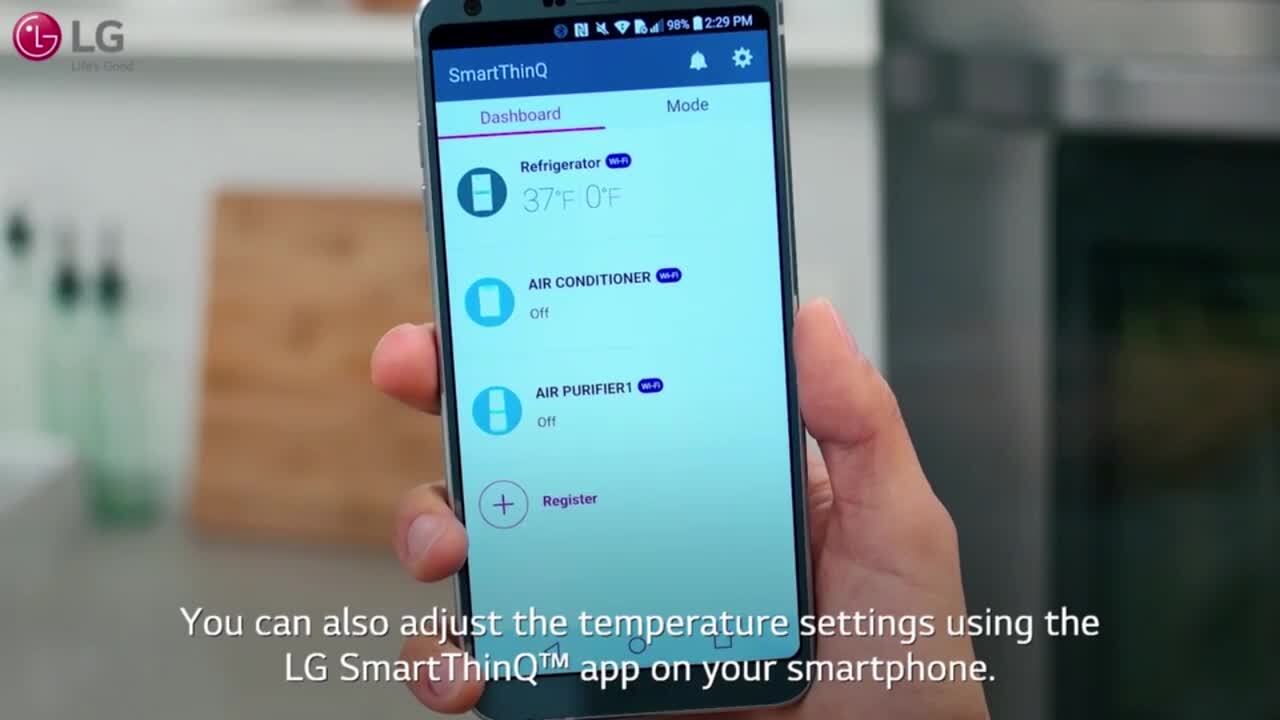
Credit: www.lg.com
Frequently Asked Questions Of How Do I Increase The Temperature On My Lg Refrigerator
How Do I Increase The Temperature Of My Fridge?
To increase the temperature of your fridge, adjust the temperature setting to a higher level. Look for the temperature control dial inside the fridge and turn it clockwise. Keep monitoring the temperature until it reaches the desired level.
How Do I Increase The Temperature Of My Lg Refrigerator Freezer?
To increase the temperature of your LG refrigerator freezer, locate the temperature control dial inside the unit. Turn the dial clockwise to raise the temperature. Adjust as needed until you reach the desired temperature.
Why Is My Lg Fridge Freezing Food?
LG fridges may freeze food due to a faulty temperature control system. Check if the temperature setting is correct and not set too low. Make sure the fridge is not overloaded and that the door seals are working properly.
Why Is My Lg Refrigerator Not As Cold As It Should Be?
Possible answer: Your LG refrigerator may not be as cold as it should be due to various reasons. Check if the temperature settings are correct, ensure the door seal is tight, clean the condenser coils, and make sure the vents are not blocked.
If the issue persists, contact an authorized LG technician for further assistance.
Conclusion
Increasing the temperature on your LG refrigerator is a simple process that can be done by following a few steps. By accessing the temperature control settings and adjusting them accordingly, you can ensure that your refrigerator operates at the desired temperature.
Remember to consult your user manual for specific instructions and consider any potential impact on food storage and energy consumption. With these tips, you can optimize the performance of your LG refrigerator and keep your food fresh for longer.
