To adjust the temperature on your LG refrigerator, locate the temperature control panel and use the adjustment buttons to increase or decrease the temperature. It’s important to keep your refrigerator at the desired temperature to ensure food safety and preservation.
Having a properly functioning refrigerator is crucial for keeping your food fresh and safe. One of the essential features of a refrigerator is the ability to adjust the temperature according to your needs. If you own an LG refrigerator and want to know how to adjust the temperature, you’ve come to the right place.
We will provide you with a concise and straightforward guide to help you easily adjust the temperature on your LG refrigerator. By following these simple steps, you can ensure that your food stays at the right temperature, prolonging its shelf life and maintaining its quality. Let’s dive in and learn how to effortlessly adjust the temperature on your LG refrigerator.
Understanding The Temperature Settings
Different Temperature Settings in LG Refrigerators
When it comes to keeping your food fresh and safe, adjusting the temperature settings of your LG refrigerator becomes crucial. Unlike some other refrigerators, LG offers various temperature settings to meet your specific needs. Understanding these settings can help you maximize the efficiency of your refrigerator and prolong the shelf life of your food.
Let’s take a closer look at the different temperature settings available in LG refrigerators:
- Cooling Off Mode: This mode is useful when you need to turn off the cooling system of your LG refrigerator. It can be helpful during long vacations or when the refrigerator is not in use.
- Refrigerator Mode: This mode sets the temperature for the main compartment of the refrigerator, where you store most of your perishable items. The optimal temperature range for the refrigerator is between 37°F and 40°F (or 3°C and 5°C).
- Freezer Mode: As the name suggests, this mode controls the temperature in the freezer section of your LG refrigerator. The ideal temperature for the freezer is around 0°F (-18°C), which ensures the freezing of your food is efficient and preserves its quality.
- Express Freezing Mode: This mode allows you to quickly freeze your food items. It temporarily lowers the freezer temperature to its lowest setting for a certain period.
- Ice Plus Mode: By activating this mode, you can accelerate the ice-making process in your LG refrigerator. It increases the freezer temperature slightly to freeze water faster and produce ice more quickly.
Importance of Setting the Right Temperature for Food Safety
Setting the right temperature in your LG refrigerator is essential for food safety. By adhering to proper temperature ranges, you can prevent the growth of harmful bacteria, maintain the quality of your food, and avoid potential foodborne illnesses. Here are a few reasons why it’s crucial to set the right temperature:
- Prevent Microbial Growth: Refrigerating food at temperatures below 40°F (or 5°C) significantly slows down the growth of bacteria. This helps to prevent food spoilage and reduces the risk of food poisoning.
- Preserve Food Quality: Different types of food require specific temperature conditions for optimal preservation. Setting the right temperature ensures that your fruits, vegetables, meats, and dairy products stay fresh for a longer period without losing their flavor, texture, or nutrients.
- Maintain Food Safety Standards: By following the recommended temperature settings, you ensure that your refrigerator meets the proper food safety standards set by regulatory agencies.
Now that you have a better understanding of the temperature settings in LG refrigerators and the importance of setting the right temperature, you can make the necessary adjustments to keep your food fresh, safe, and flavorful for longer.
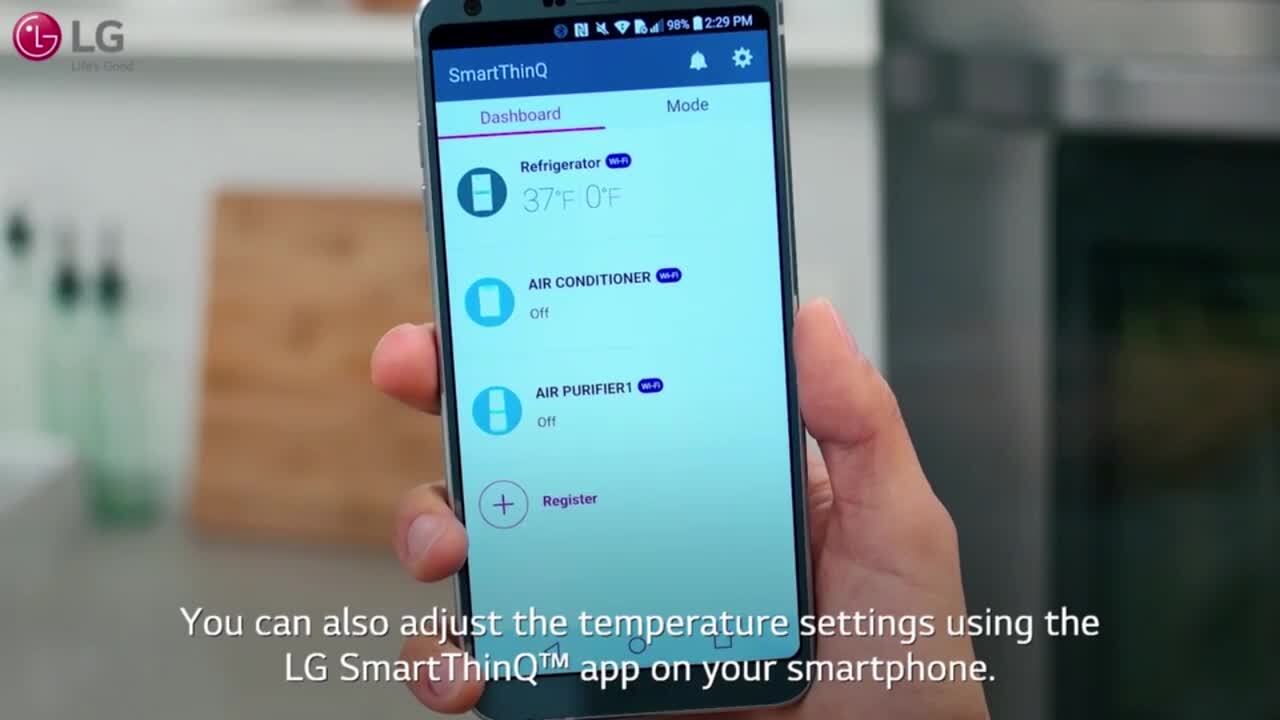
Credit: www.lg.com
Accessing The Temperature Control Panel
Adjusting the temperature on your LG refrigerator is a straightforward process, thanks to its user-friendly control panel. By accessing the temperature control panel, you can easily make adjustments to ensure your food stays fresh and preserved according to your preference. In this section, we will guide you through locating the temperature control panel on your LG refrigerator, understanding its functions and buttons, and interpreting the display screen indicators.
Locating the Temperature Control Panel on Your LG Refrigerator
Before you can adjust the temperature, it is crucial to know where to find the temperature control panel on your LG refrigerator. The location of the control panel could vary depending on the model you own. In most LG refrigerators, the temperature control panel is typically located on the front of the unit, either on the exterior dispenser panel or inside the refrigerator compartment.
To locate the temperature control panel on your LG refrigerator, follow these steps:
- Check the exterior dispenser panel: If your refrigerator has an external dispenser for ice and water, the temperature control panel is often integrated into this panel. Look for buttons or a touch screen display that allows you to adjust the temperature settings.
- Explore the refrigerator compartment: In some LG refrigerator models, the temperature control panel is situated inside the refrigerator compartment. Open the refrigerator door and inspect the top or rear wall for a control panel with buttons or a digital display.
Functions and Buttons on the Control Panel
Once you have located the temperature control panel on your LG refrigerator, it’s time to understand its functions and various buttons. LG refrigerators typically come with a range of adjustable settings to customize the temperature according to your needs. Here are the commonly found functions and buttons:
| Function/ Button | Description |
|---|---|
| Temperature Up/Down | These buttons allow you to increase or decrease the temperature settings for both the refrigerator and freezer compartments. Press the up arrow to raise the temperature and the down arrow to lower it. |
| Quick Freeze | By pressing the Quick Freeze button, you can activate a rapid cooling feature for the freezer section, which helps freeze food quickly. This function is useful for preserving freshness in a shorter time frame. |
| Ice/Water Dispenser | If your refrigerator has an external dispenser panel, you may find buttons to control ice and water dispensing. These buttons enable you to dispense ice cubes or crushed ice, as well as adjust the water flow. |
| Mode Selection | Some LG refrigerator models offer mode selection buttons, such as “Fridge,” “Freezer,” or “Vacation.” These buttons allow you to choose specific modes to optimize energy consumption and temperature control based on your needs. |
Interpreting the Display Screen Indicators
LG refrigerators often incorporate a display screen that provides visual indicators of temperature settings and other important information. Understanding these display screen indicators ensures that you can monitor and interpret the temperature within your refrigerator accurately. Here are some common display screen indicators you might come across:
- Temperature Readouts: The display screen typically shows the current temperature settings for both the refrigerator and freezer compartments. It may display the desired temperature or the actual temperature, providing you with real-time information.
- Warning Symbols: In case of any issues or malfunctions, the display screen may show warning symbols such as an exclamation mark or an error code. Refer to your LG refrigerator’s manual or contact customer support to troubleshoot these situations.
- Other Settings: Some display screens offer additional settings options, such as choosing between Celsius and Fahrenheit temperature scales or activating specific features like a child lock.
Now that you know how to access the temperature control panel on your LG refrigerator, familiarize yourself with the functions, buttons, and display screen indicators. This will enable you to easily adjust the temperature according to your food preservation needs, ensuring the freshness of your groceries and optimal performance of your refrigerator.
Adjusting The Refrigerator Temperature
Step-by-step Instructions on Adjusting the Refrigerator Temperature
Adjusting the temperature on your LG refrigerator is a simple process that can help optimize the freshness and longevity of your favorite food items. To ensure your refrigerator is set to the ideal temperature, follow these step-by-step instructions:
- Locate the control panel: The control panel on your LG refrigerator is typically located on the door, either on the outside or inside. It may be labeled as “Temperature Control” or have specific temperature settings for different compartments.
- Access the temperature settings: Once you have located the control panel, open it to access the temperature settings. This may require pushing a button or sliding a cover.
- Select the desired temperature: Using the buttons or dials on the control panel, select the desired temperature for your refrigerator. LG refrigerators usually offer a range of temperature settings, allowing you to adjust it according to your needs.
- Monitor the temperature: After adjusting the temperature, give your refrigerator some time to reach the new setting. It is recommended to wait at least 24 hours to allow the refrigerator to stabilize at the new temperature. During this time, you can use a refrigerator thermometer to monitor the internal temperature and ensure it stays within the desired range.
By following these simple steps, you can easily adjust the temperature on your LG refrigerator and have peace of mind knowing that your food is stored at the optimal conditions for freshness and safety.
Finding the Optimal Temperature for Storing Different Food Items
When it comes to storing different food items in your LG refrigerator, it is important to find the optimal temperature settings to ensure their quality and safety. Here are some general guidelines for storing common food items:
| Food Item | Optimal Temperature (in degrees Celsius) |
|---|---|
| Perishable fruits and vegetables | Between 0°C and 5°C |
| Meat, poultry, and fish | Between 0°C and 4°C |
| Dairy products | Between 1°C and 4°C |
| Leftovers and cooked meals | Between 2°C and 5°C |
It’s important to note that these temperature ranges are general guidelines and may vary depending on specific food items. Always check the product labels or refer to food safety guidelines for more accurate temperature recommendations.
By adjusting the temperature on your LG refrigerator and finding the optimal settings for different food items, you can ensure maximum freshness, quality, and safety for your stored groceries.
Adjusting The Freezer Temperature
Maintaining the ideal freezer temperature is crucial for keeping your frozen goods fresh and preserving their quality. Whether you need to chill ice cream to the perfect consistency or store frozen meats for an extended duration, knowing how to adjust the temperature on your LG refrigerator is key. In this guide, we’ll take you through the step-by-step process and provide some tips on the ideal temperature for freezing and storing your food items.
Step-by-step instructions on adjusting the freezer temperature
- Locate the control panel on your LG refrigerator. It is usually situated on the front or top of the freezer compartment.
- Identify the temperature adjustment buttons or dials. These buttons may be labeled as “Freezer Temp” or have symbols that indicate temperature settings.
- Press the “-” or “-” button to lower the freezer temperature or the “+” or “+” button to increase it. Each press usually adjusts the temperature by one degree Fahrenheit or Celsius.
- Refer to the temperature display on the control panel to monitor the changes as you make adjustments. Some LG refrigerators feature a digital display to show the current temperature.
- Once you’ve reached the desired freezer temperature, give the refrigerator some time to stabilize. The temperature may take a few hours to fully adjust.
Ideal temperature for freezing and storing food items
Setting the freezer temperature correctly is the key to ensuring the longevity and quality of your frozen foods. While individual preferences may vary, it’s generally recommended to keep the freezer temperature between -18°C to -15°C (0°F to 5°F). This temperature range provides optimal conditions for freezing and storing various food items.
Here are some general guidelines for the ideal freezer temperature settings:
- -18°C (0°F): This is the standard freezing point for most frozen foods. It ensures food stays frozen and prevents bacteria growth.
- -15°C (5°F): This slightly higher temperature is suitable for items like ice cream, frozen desserts, and ready-to-eat meals. It keeps these items at a firmer consistency without freezer burn.
Remember to periodically check your freezer temperature using a reliable thermometer to ensure it remains within the desired range. Adjustments may be necessary based on factors like external temperature conditions, refrigerator usage, and the amount of food stored inside.
Using Additional Features For Temperature Control
Utilizing special features in LG refrigerators for temperature adjustments
LG refrigerators come equipped with a range of innovative features and technologies that make temperature adjustments a breeze. These additional features not only allow you to customize the temperature settings according to your needs but also help in optimizing food preservation and freshness for longer periods.
Understanding the impact of humidity control on food preservation
One of the key factors that affect food preservation is humidity. LG refrigerators are designed to maintain optimal humidity levels inside the refrigerator compartment, ensuring your perishable items stay fresh and crisp for extended durations.
By utilizing the special humidity control feature, you can adjust the humidity levels inside the refrigerator to match the specific requirements of different food items. For example, delicate fruits and vegetables require a higher humidity level to retain their moisture and texture, while items like meats and cheeses benefit from lower humidity levels to prevent spoilage.
With the help of the humidity control feature in LG refrigerators, you can easily create the perfect environment for different types of food items, thereby extending their shelf life and preserving their quality.
Ensuring precise temperature control with advanced cooling technologies
LG refrigerators are equipped with advanced cooling technologies that ensure precise temperature control throughout the refrigerator compartment. One such feature is the multi-air flow system, which evenly distributes cold air to every nook and cranny of the fridge, eliminating hotspots and maintaining a consistent temperature.
Another innovative technology found in LG refrigerators is the linear compressor, which constantly adjusts the cooling intensity based on the temperature fluctuations inside the refrigerator. This ensures that the desired temperature is maintained at all times, even when the fridge is frequently accessed or during periods of high ambient temperature.
To adjust the temperature using these additional features, simply access the refrigerator’s control panel or settings menu, usually located on the front panel or inside the door. From there, you can easily navigate through the options and make precise adjustments to the temperature and humidity settings.
Frequently Asked Questions Of How Do I Adjust The Temperature On My Lg Refrigerator
How Do I Adjust The Temperature On My Lg French Door Refrigerator?
To adjust the temperature on your LG French door refrigerator, locate the temperature control panel inside the fridge. Press the up or down arrows to increase or decrease the temperature. The panel may vary depending on the model. Consult your user manual for specific instructions.
What Is The Correct Temperature For An Lg Refrigerator?
The correct temperature for an LG refrigerator varies depending on the model, but it is generally recommended to set it between 35 to 38 degrees Fahrenheit (2 to 3 degrees Celsius) for optimal food preservation and freshness.
How Do I Reset The Temperature On My Refrigerator?
To reset the temperature on your refrigerator, locate the temperature control dial. Turn the dial to the desired setting. Make sure to consult the manual for specific instructions for your model.
What Temperature Should A French Door Refrigerator Be Set At?
A French door refrigerator should be set at a temperature between 35°F and 38°F to keep food fresh.
Conclusion
Adjusting the temperature on your LG refrigerator is a straightforward process that can help ensure the freshness and longevity of your food. By following the steps outlined in this blog post, you can easily navigate the temperature settings and make any necessary adjustments to customize your refrigerator’s performance.
Remember to regularly monitor and maintain the temperature to maximize its efficiency. With these tips, you can now confidently take control of your LG refrigerator’s temperature settings.
