To reset your Frigidaire Gallery Refrigerator, unplug it from the power source for 5 minutes, then plug it back in. Resetting your Frigidaire Gallery Refrigerator is a simple process that can help resolve common issues and restore the appliance to its normal functioning.
Whether you’re experiencing temperature problems, excessive frost buildup, or other malfunctions, a reset can often provide a quick fix. By following a few easy steps, you can ensure that your Frigidaire refrigerator is back up and running in no time.

Understanding The Need For Resetting Frigidaire Gallery Refrigerator
A Frigidaire Gallery Refrigerator is a reliable and efficient home appliance known for its exceptional performance and innovative features. However, like any other device, it may encounter issues that can disrupt its functionality.
In such cases, resetting the refrigerator can often prove to be the solution. Understanding the need to reset your Frigidaire Gallery Refrigerator is crucial in order to troubleshoot problems effectively and restore its optimum performance.
Common Issues Faced By Frigidaire Gallery Refrigerator Users
Even the most high-performing refrigerators can face certain issues over time. Here are a few common problems that Frigidaire Gallery Refrigerator users might encounter:
| Issue | Possible Cause |
|---|---|
| Fridge not cooling properly | Blocked vents, dirty condenser coils, faulty thermostat |
| Freezer not freezing food | Defective compressor, faulty defrost timer, improper temperature settings |
| Excessive frost buildup in freezer | Malfunctioning defrost heater, damaged defrost thermostat |
| Water leakage from fridge | Clogged drain tube, defective water inlet valve |
Why is my Frigidaire Gallery refrigerator not cooling but freezer is?
If your Frigidaire Gallery refrigerator is playing tricks on you by not cooling but the freezer is doing its job, here are a few reasons why this might be happening:
- Blocked Airflow: Check for any obstructions in the vents between the freezer and refrigerator compartments. If blocked, it can impede the flow of cold air.
- Thermostat Settings: Ensure that the thermostat settings for the refrigerator compartment are appropriately configured. It might have been inadvertently adjusted.
- Faulty Evaporator Fan: The evaporator fan, responsible for circulating air, might be malfunctioning. If it’s not running as it should, the refrigerator won’t cool effectively.
- Defective Damper Control: The damper control regulates the airflow between the freezer and refrigerator. If it’s faulty, it could be restricting cold air from reaching the refrigerator section.
- Condenser Coils: Dirty or clogged condenser coils can hamper heat dissipation, affecting the cooling efficiency. Ensure they are clean and unobstructed.
Importance Of Resetting The Refrigerator To Fix Problems
Resetting your Frigidaire Gallery Refrigerator is a crucial step in resolving the issues mentioned above. This process involves restoring the appliance to its default settings, eliminating any temporary glitches or malfunctions that might be impeding its performance.
Here’s why resetting your refrigerator should be prioritized:
- Resolves minor technical glitches: Resetting the refrigerator helps to eradicate minor technical glitches that may have occurred due to power fluctuations or software errors.
- Restores optimal functionality: By resetting, you allow the refrigerator to undergo a complete power cycle, which can often reset internal components and restore optimal performance.
- Clears temporary errors: Resetting clears any temporary errors or bugs that may arise in the refrigerator’s internal system, ensuring smooth functioning.
- Saves time and money: In many cases, a simple reset can resolve issues without the need for expensive repairs or professional assistance, saving your valuable time and money.
It’s important to note that resetting the Frigidaire Gallery Refrigerator should be done as a troubleshooting measure and may not fix all problems.
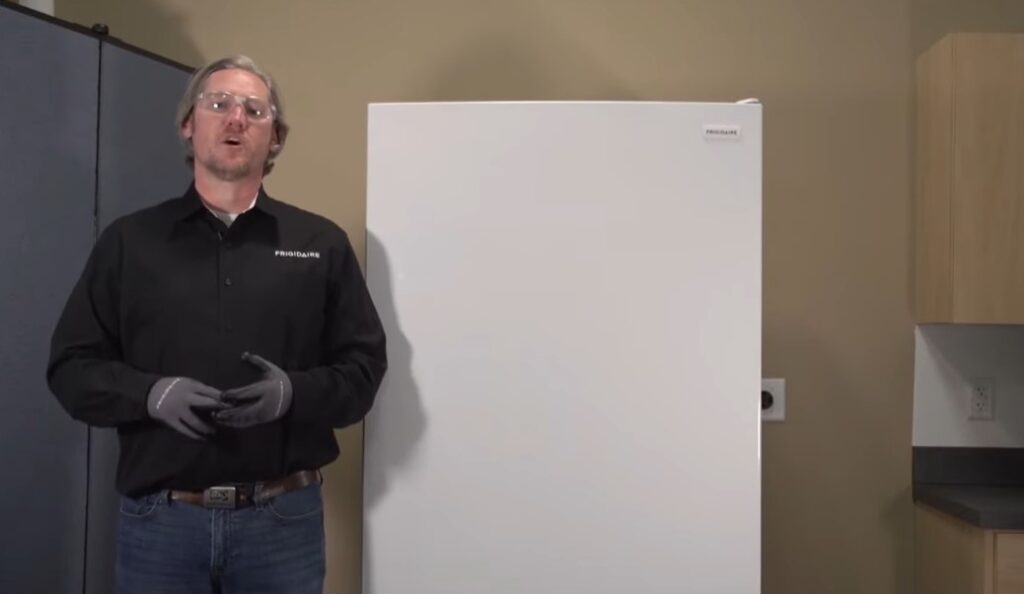
Resetting Specific Issues Of Frigidaire Gallery Refrigerator
Resetting your Frigidaire Gallery Refrigerator is a simple and effective way to troubleshoot and resolve common issues.
Whether you are dealing with temperature-related issues, water filter indicator light problems, or ice maker malfunctions, we’ve got you covered.
Resetting The Control Board For Temperature-related Issues
If you are experiencing temperature-related issues with your Frigidaire Gallery Refrigerator, resetting the control board is a common solution. Follow these steps to reset the control board:
- Locate the control panel on the front of your refrigerator.
- Press and hold the “Control Lock” button for 3 seconds to unlock the control panel.
- Using the “Temperature” buttons, set your desired temperature for both the refrigerator and freezer.
- Press and hold the “Control Lock” button again for 3 seconds to lock the control panel.
By resetting the control board, you are allowing the refrigerator to recalibrate and adjust the temperature settings for optimal performance.
How do I reset my Frigidaire Gallery upright freezer?
Here’s the deal:
- Locate the Controls: Find the control panel on your freezer. It might be on the front, inside the door, or at the back. Look for a “Reset” button or something similar.
- Press and Hold: Once you’ve identified the reset option, press and hold it for about 10 seconds. This action typically triggers the reset process.
- Unplug if Necessary: If your freezer doesn’t have a dedicated reset button, you can always unplug it from the power source for a minute and then plug it back in. This can act as a quick reboot.
Resetting The Water Filter Indicator Light
It is essential to change the water filter on your Frigidaire Gallery Refrigerator regularly for clean and fresh-tasting water. To reset the water filter indicator light after replacing the water filter, follow these simple steps:
- Locate the water filter indicator light on the control panel.
- Press and hold the “Water Filter” button for 3 seconds.
- The indicator light should reset and turn green, indicating a successful reset.
Remember to replace your water filter every six months or according to the manufacturer’s recommendations.
Resetting The Ice Maker For Ice Production Problems
If your Frigidaire Gallery Refrigerator is not producing ice, resetting the ice maker can help resolve the issue. Follow these steps to reset the ice maker:
- Locate the ice maker control switch. It is usually located on the side or top of the ice maker unit.
- Turn off the ice maker by switching the control switch to the “Off” position.
- Wait for about 30 seconds.
- Switch the control switch back to the “On” position.
By resetting the ice maker, you are allowing it to restart and potentially resolve any issues that may be preventing ice production.
Frigidaire Refrigerator Defrost Timer Replacement
Here are some steps on how to replace a Frigidaire refrigerator defrost timer:
- Unplug the refrigerator.
- Remove the control panel.
- Disconnect the wires from the defrost timer.
- Remove the defrost timer.
- Install the new defrost timer.
- Connect the wires to the new defrost timer.
- Reinstall the control panel.
- Plug in the refrigerator.
You can also see the following video on how to replace a Frigidaire refrigerator defrost timer.
How to reset Frigidaire gallery refrigerator after replacing water filter?
To reset it after replacing the water filter, follow these steps: locate the water filter button on the control panel, press and hold it for about three seconds until the indicator light changes or resets.
How to reset Frigidaire gallery refrigerator ice maker?
First, locate the reset button on the ice maker. It’s usually situated on the underside of the unit or inside the ice maker itself. Press and hold the reset button for about 10 seconds until you hear a beep. If there isn’t a specific button, you can also unplug the refrigerator for a few minutes and then plug it back in.
How to reset a Frigidaire gallery refrigerator freezer?
Begin by locating the power switch or unplugging the refrigerator from the electrical outlet. Keep it disconnected for about five minutes to ensure a complete reset. Then, power it back on, and you should be good to go. If there are specific buttons or a reset feature, consult the user manual for precise instructions tailored to your model.
Is There A Reset Button On Frigidaire Refrigerator?
Yes, there is a reset button on Frigidaire refrigerators. Pressing it helps resolve minor issues like temperature settings or malfunctioning displays. Locate the reset button near the temperature controls, usually on the inside of the fridge. Press it for a few seconds to reset the appliance.
How to reset Frigidaire gallery refrigerator after power outage?
Here’s the quick rundown:
- Wait a Few Minutes: After the power comes back on, give the refrigerator a few minutes to stabilize. Sometimes, it will resume normal operation automatically.
- Check Control Panel: If your model has a control panel, ensure that it displays the correct settings. If not, locate the “Power” or “Reset” button and press it. Hold it down for about 5-10 seconds.
- Unplug and Plug Back In: As a failsafe, you can unplug the refrigerator from the power source, wait for a minute, and then plug it back in. This often kickstarts the system.
How To Do A Hard Reset On A Frigidaire Refrigerator?
To do a hard reset on a Frigidaire refrigerator, unplug it from the power source for 5 minutes and then plug it back in. This will reset the system and may resolve any issues.
Why Is My Frigidaire Gallery Not Cooling?
The Frigidaire Gallery may not be cooling due to several possible reasons, such as a faulty thermostat, dirty condenser coils, a malfunctioning compressor, or a refrigerant leak. It is best to consult a professional technician to diagnose and fix the issue.
How to factory reset Frigidaire gallery refrigerator?
To factory reset your Frigidaire Gallery refrigerator with DAN’s touch, follow these steps. First, locate the control panel on the front of the fridge. Press and hold the “Reset” or “Factory Reset” button for approximately 10 seconds. This action should initiate the factory reset process. If your model doesn’t have a dedicated button, consult the user manual for specific instructions.
Remember, after the factory reset, your refrigerator will return to its original settings, so any customized settings will be lost.
Conclusion
Resetting your Frigidaire Gallery refrigerator is a simple task that can solve various issues and enhance its performance. By following the step-by-step instructions provided, you can quickly reset your refrigerator and get it back to its optimal functionality.
Keep your appliance running smoothly and ensure the freshness of your food by regularly resetting your Frigidaire Gallery refrigerator.
Don’t let minor problems interrupt your daily life; take control by resetting your fridge today!
