To reset a Whirlpool refrigerator after a power outage, first, unplug the fridge for at least 30 seconds. This will ensure that any residual power has been released from the appliance. Then plug it back in and wait 2-3 minutes before opening the doors to check if all lights are functioning properly.

How do I reset my Whirlpool refrigerator after a power outage?
Step 1: Unplug Your Whirlpool Refrigerator
To start the reset process, locate the power cord of your Whirlpool refrigerator and unplug it from the electrical outlet. This action disconnects the refrigerator from the power source and prepares it for the subsequent steps.
Step 2: Wait for the Power to Be Restored
Now that your Whirlpool refrigerator is unplugged, you need to be patient and wait for the power to be restored in your home or the area where the refrigerator is connected. This can vary depending on the duration of the power outage and the local power supply.
Step 3: Plug Your Whirlpool Refrigerator Back In
Once the power is back, it’s time to plug your Whirlpool refrigerator back into the electrical outlet. Ensure that the power cord is securely inserted into the outlet and that there are no loose connections. The refrigerator will start receiving power, and its systems will begin initializing.
Step 4: Resetting the Temperature Controls
Now that your Whirlpool refrigerator is powered on, it’s crucial to set the temperature controls correctly. Follow these steps to reset the temperature controls:
- Locate the temperature control panel inside your refrigerator. It is usually located at the top or rear of the refrigerator compartment.
- Check the current temperature settings and make a note of them before proceeding.
- Depending on your specific Whirlpool refrigerator model, you may need to press and hold the “Temperature” or “Set” button for a few seconds to enter the temperature adjustment mode.
- Use the up and down arrows or the “+” and “-” buttons on the control panel to set the desired temperature for both the refrigerator and freezer compartments.
- Once you have set the desired temperature, wait for a few seconds for the new settings to be saved. The control panel may emit a beep or display a confirmation message indicating the changes have been accepted.
Step 5: Resetting the Ice Maker (if applicable)
If your Whirlpool refrigerator has an ice maker, you may need to reset it separately to ensure proper functionality. Follow these steps to reset the ice maker:
- Locate the ice maker control panel or switch, usually found near the ice storage bin or on the refrigerator’s front panel.
- Depending on your model, you may need to press and hold the control panel’s reset button for a few seconds or flip the switch to the “Off” position and then back to “On.”
- Listen for the sound of the ice maker motor or any indicator lights that confirm the reset has been successful.
- Give the ice maker some time to start producing ice again. This process can take a few hours, so be patient.
Step 6: Allowing the Refrigerator to Stabilize
After resetting the temperature controls and, if applicable, the ice maker, it’s important to allow your Whirlpool refrigerator sometime to stabilize. This ensures that it reaches and maintains the desired temperature for optimal food preservation.
Generally, it is recommended to wait at least four hours before checking the temperature or placing any perishable items back into the refrigerator.
Whirlpool Fridge Control Panel Not Working
If your Whirlpool fridge control panel is not working properly, it could be due to a few issues. The most common causes of a malfunctioning control panel are power outages or surges, blown fuses inside the unit, faulty wiring, or a bad display board.
If you’re unsure what’s causing the problem, contact an appliance repair service to diagnose and fix the issue.
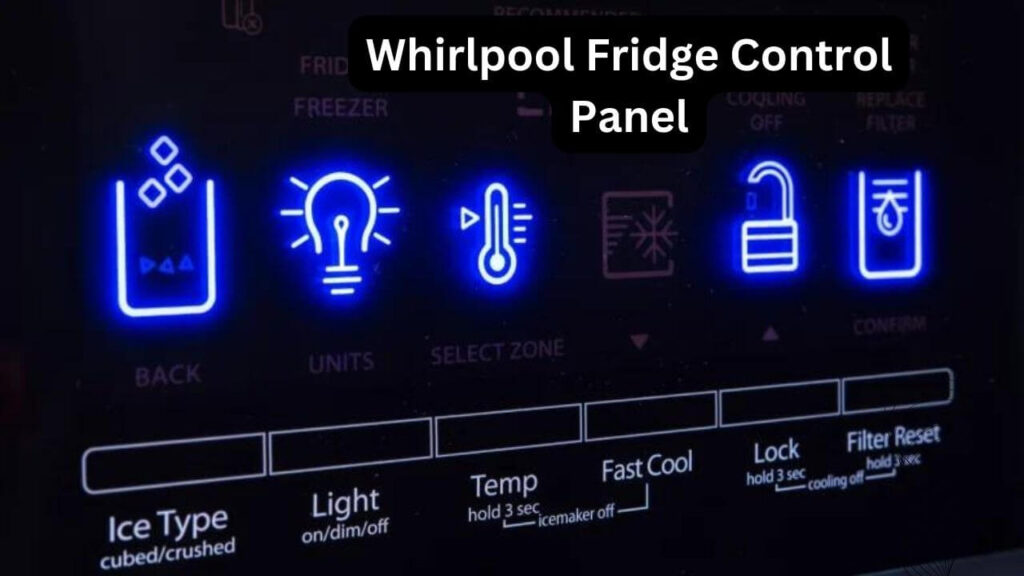
Whirlpool Fridge Not Cooling After Power Outage
If your Whirlpool fridge is not cooling after a power outage, it could be due to the compressor not kicking on. This can happen when the power comes back on too quickly and there’s an overload in the electrical system. To fix this issue, you’ll need to unplug the refrigerator from its power source for at least 20 minutes before plugging it back in.
If that doesn’t work, then you may have a more serious problem and will likely require professional service or repairs to restore the normal functioning of your fridge.
Does Whirlpool Refrigerator Have A Reset Button?
Yes, Whirlpool refrigerators do have a reset button. By pressing the reset button, you can restore the refrigerator’s settings to their default values. This can be useful if you’re experiencing issues with the refrigerator’s performance and want to troubleshoot or resolve any issues.
How to Reset Whirlpool Refrigerator Ice Maker?
If you need to reset your Whirlpool Refrigerator’s ice maker, the first step is to locate the on/off switch – usually located at the back or side of your refrigerator. Once found, slide the switch into an “on” position and wait for a few minutes before turning it off again. This should reset your ice maker and get it working properly once more.
However, if this doesn’t solve the problem you may need to consult with a qualified technician.

How to Reset a Whirlpool Refrigerator Compressor?
If your Whirlpool refrigerator compressor has stopped working, it may need to be reset. To do this, unplug the refrigerator from its power source and wait for five minutes before plugging it back in.
The compressor should now start running again; if not, you may need to contact a professional appliance repair person.

Reset Whirlpool Refrigerator Filter
If you own a Whirlpool refrigerator, it’s important to regularly reset the filter in order to ensure the water and ice from your fridge remain clean and healthy. To reset the filter, press and hold down the ‘Reset’ button on the display panel for three seconds. Once done, you should see a green light indicating that your filter has been successfully reset.
It is recommended to change out your Whirlpool refrigerator filter every 6 months or so depending on usage.

How to Reset Whirlpool Refrigerator Temperature?
Resetting the temperature on your Whirlpool refrigerator is a simple process. First, locate the temperature control panel, which is usually found inside or at the top of the fridge. Then, turn off the unit and unplug it from any power source for a few minutes before plugging it back in.
Finally, use the controls to select your desired temperature setting and give it some time to adjust before you start using it again.

How to Reset a Whirlpool Side-By-Side Refrigerator?
If you need to reset your Whirlpool side-by-side refrigerator, there are a few simple steps you can take. First, make sure the door is closed securely, and then press and hold the “Light” button on the control panel for three seconds until all lights blink twice.
Then, press both the “Refrigerator Temperature Up” and “Freezer Temperature Up” buttons simultaneously until all lights flash again.
Finally, release both buttons within two seconds of each other. This should reset your refrigerator back to its factory settings and get it running properly once again!
How Do I Reset My Whirlpool Refrigerator After Power Failure?
If your Whirlpool refrigerator has experienced a power failure, you should reset it to make sure all parts of the appliance are functioning properly.
To reset your fridge after a power outage, first, unplug the unit from its power source and wait 30 seconds before plugging it back in. Next, press and hold both the “Control Lock” and “Lighting/Filter” buttons simultaneously for three seconds or until you hear a beep indicating that the reset was successful.
Finally, check whether all display settings have been restored to their original values and confirm that the lights inside the fridge are working properly again.
How Do I Reset My Whirlpool Refrigerator Control Board?
To reset the control board on your Whirlpool refrigerator, start by unplugging the fridge and then plugging it back in. Then, press and hold down both the “Refrigerator” and “Freezer” temperature buttons simultaneously for three seconds. The display will flash once to indicate that the control board has been reset.
If you want to confirm that this worked, check to make sure that both temperatures are now set at their default settings (the factory settings). It’s also important to note that after completing this process, you should wait at least five minutes before restoring power to ensure a successful reset of the control board.
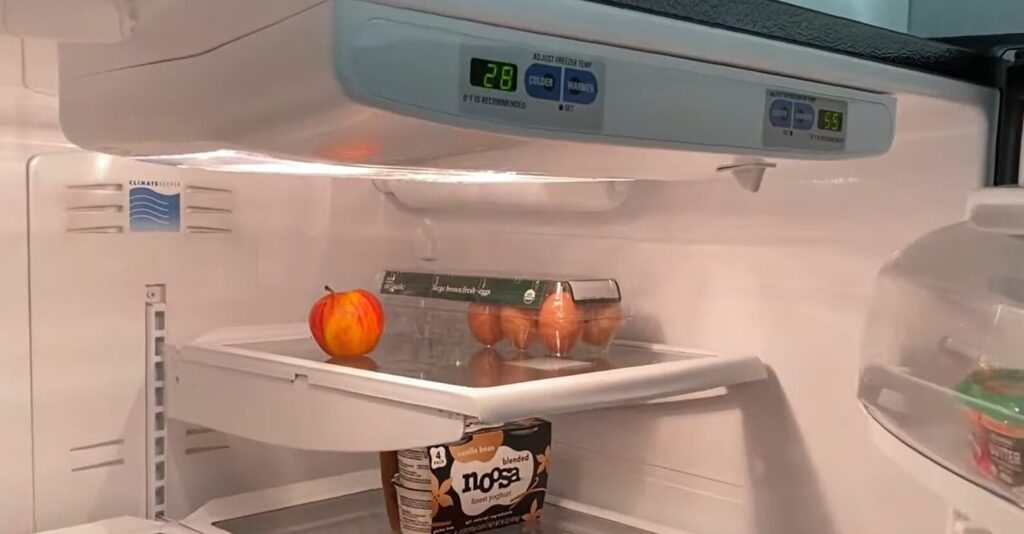
Where is the Reset Button on Whirlpool Refrigerator?
The reset button on a Whirlpool refrigerator can be found at the back of the control panel. It is located near the bottom right corner, with an icon that looks like a red triangle and three lines underneath it. To reset your Whirlpool fridge, press and hold down this button for 3-5 seconds until you hear a click.
This will restore all settings to their factory defaults, allowing you to make any necessary adjustments such as cooling or temperature settings.
How Do You Reset a Refrigerator After a Power Surge?
If your refrigerator has experienced a power surge, it is important to reset it properly to ensure that the appliance is functioning optimally. To reset a refrigerator after a power surge, first, unplug the unit from its electrical outlet and wait at least five minutes before plugging it back in.
Once plugged back in, turn on the water supply valve if applicable and then press and hold down the “reset” button located on or near the display panel for several seconds until you hear an audible click.
Once this is done, let the unit run for about twenty minutes before adding food again. It’s also advisable to check all of your food items for spoilage as some foods may not survive a power surge event.
How To Reset Whirlpool Refrigerator?
To reset a Whirlpool refrigerator, you can try the following steps:
- Unplug the refrigerator from the power outlet or turn off the circuit breaker that supplies power to the appliance. Leave it disconnected for about one minute. This step allows the refrigerator’s internal systems to fully reset.
- After one minute, plug the refrigerator back into the power outlet or turn on the circuit breaker. Ensure that the refrigerator is receiving power.
- Locate the control panel or display on the refrigerator. The location can vary depending on the model. It is typically located on the front panel, either on the door or above the ice and water dispenser.
- Look for a reset button or a specific combination of buttons on the control panel. Press and hold the reset button or the designated buttons simultaneously for a few seconds. Refer to your refrigerator’s user manual for the specific buttons to press or the reset procedure for your model.
- Release the buttons and wait for the refrigerator to complete the reset process. This may take a few minutes. The control panel or display may blink or show a progress indicator during the reset.
- Once the reset is complete, the refrigerator should restart and begin functioning normally. You may need to adjust the temperature settings or other settings according to your preference.
If you are unsure about the reset procedure or encounter any difficulties, it is recommended to consult your Whirlpool refrigerator’s user manual or contact Whirlpool customer support for further assistance.
Conclusion
In conclusion, resetting your Whirlpool refrigerator after a power outage is an important step in keeping it running properly. If the fridge has been off for more than 24 hours, you should take the time to unplug it and plug it back in again to help reset all of its internal settings.
Additionally, if you are noticing any issues with your refrigerator that could be related to the power outage, contact an appliance repair technician for further assistance.
Taking these steps will ensure that your Whirlpool refrigerator stays safe and functional.
