To reset a Maytag refrigerator control panel, press and hold the ‘Lock’ and ‘Filter’ buttons simultaneously for three seconds. This process may vary slightly by model, so refer to the owner’s manual for specific instructions.
Resetting your Maytag refrigerator control panel can often resolve issues such as unresponsive buttons or display errors. A quick reset is sometimes all it takes to restore normal functioning to your fridge’s electronic components.
Modern Maytag refrigerators come equipped with an advanced control panel that allows users to regulate temperature, manage the water filter status, and access customized features.
Discover the easy solution to common issues with your Maytag refrigerator control panel. Learn how to reset it quickly for optimal performance.
Follow these simple steps to troubleshoot and save time on potential service calls. Keep your appliance running smoothly and your food fresh with our concise guide on resetting your Maytag refrigerator control panel.
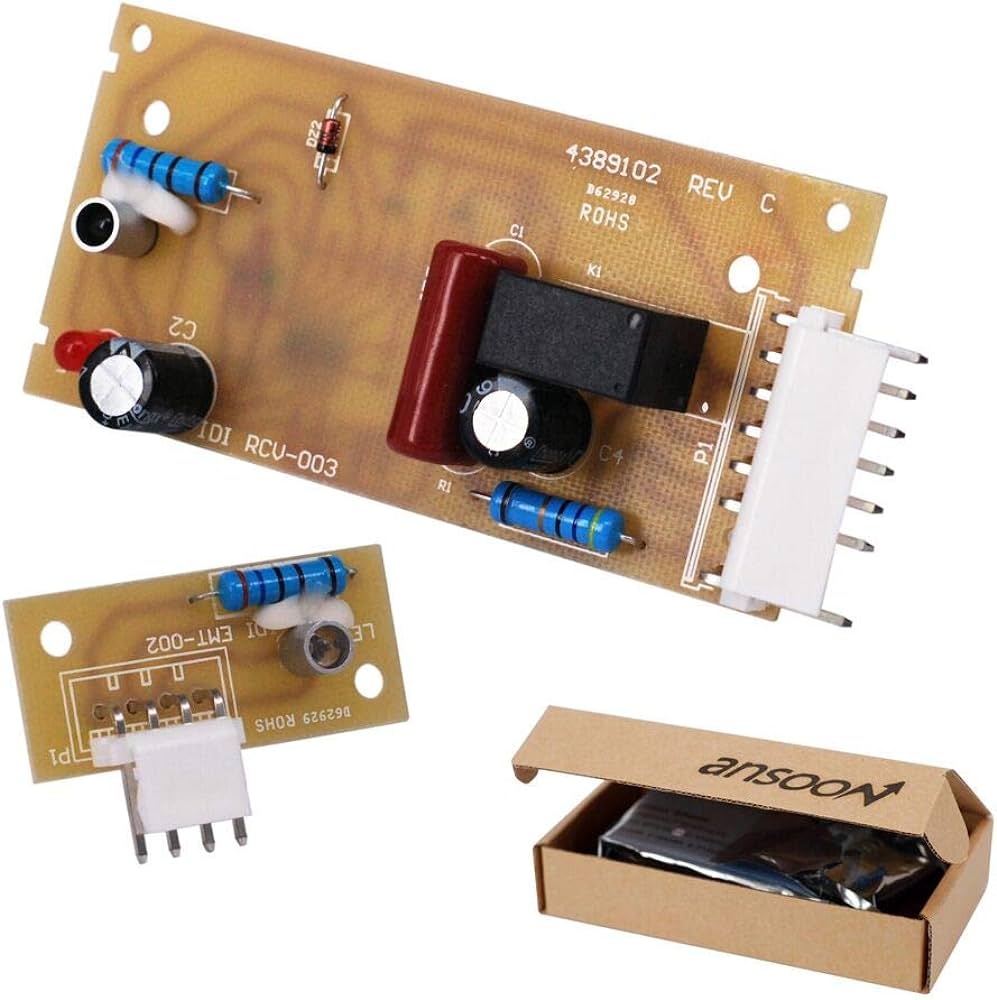
Maytag Refrigerator Control Panel
The Maytag refrigerator control panel is a integral part of the fridge that ensures all the settings are just a touch away. Whether you’re cooling down drinks or keeping your greens fresh, the control panel is your command center. But what happens when it starts acting up?
The control panel on your Maytag refrigerator is the brain of the appliance. It allows you to adjust:
- Temperature settings
- Water and ice dispensing controls
- Refrigerator modes
It also displays important status messages and alerts. Knowing how to manage this panel can save you from potential food spoilage.

Common Issues That Require A Reset Of The Control Panel
There are a few signs that indicate a reset might be necessary:
- Unresponsive buttons
- Error codes or flashing lights
- Incorrect temperature readings
Don’t fret if you encounter these issues. A simple reset often brings the control panel—and your peace of mind—back in order.
Maytag Refrigerator Display Panel Blank
A blank display panel on your Maytag refrigerator may be due to various reasons. Ensure that the refrigerator is properly connected to a power source.
If the power supply is stable and the display remains blank, there might be an issue with the control board or display module.
Consult your user manual for troubleshooting steps or consider seeking professional assistance.
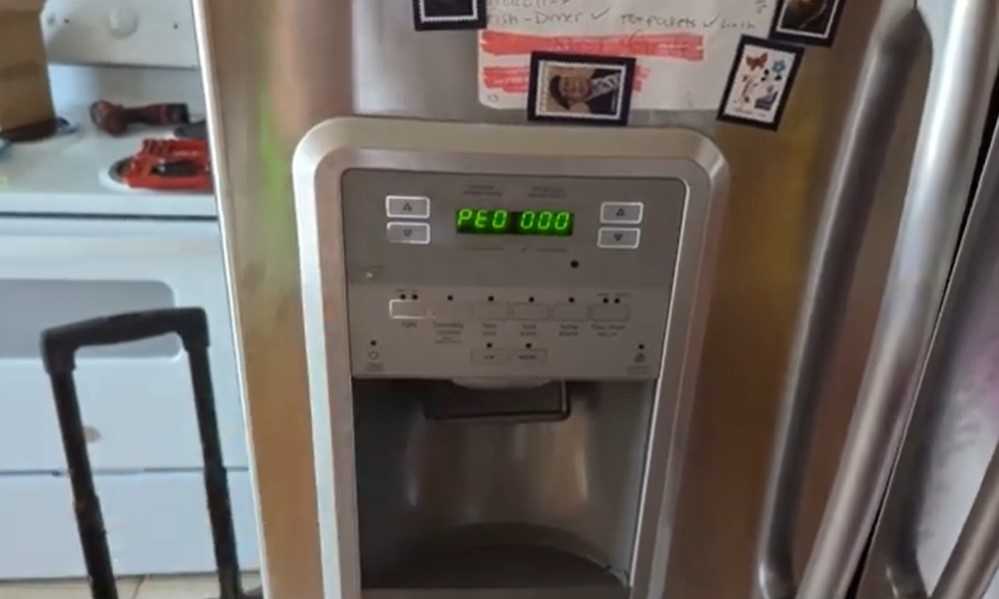
Maytag Refrigerator Control Panel Not Working
If your Maytag refrigerator control panel is unresponsive, check for loose connections or power interruptions. Ensure the unit is plugged in securely and the power source is stable.
If the issue persists, a malfunction in the control board or panel may be the culprit.
Refer to your manual for model-specific troubleshooting steps, and if needed, contact Maytag’s customer support or a certified technician.
Maytag Refrigerator Control Panel No Lights
If the control panel on your Maytag refrigerator has no lights, check the power supply and connections first. If the issue persists, it may indicate a problem with the control board or panel. Refer to your user manual for troubleshooting steps, and if necessary, seek professional assistance for repairs.
Maytag Refrigerator Control Panel Lights Flashing
Flashing lights on the control panel could signify a malfunction or error. Refer to your Maytag refrigerator manual for error code explanations and troubleshooting steps. It’s important to address flashing lights promptly to prevent further issues and ensure the proper functioning of your refrigerator.
Maytag MFI2569VEB3 Control Panel Reset
To reset the control panel on the Maytag MFI2569VEB3 model, press and hold the ‘Lock’ and ‘Filter’ buttons simultaneously for about three seconds. This simple reset can resolve minor issues and restore normal functioning to the control panel.

Maytag Refrigerator Control Panel Not Working After Power Outage
If the control panel of your Maytag refrigerator remains unresponsive after a power outage, try unplugging the unit for a few minutes and then plugging it back in. If the issue persists, refer to your manual for model-specific reset instructions or contact Maytag’s customer support for assistance. Persistent issues may require professional evaluation and repair.
How to Reset Maytag Refrigerator After Power Outage?
After a power outage, reset your Maytag refrigerator by unplugging it from the power source for a few minutes and then plugging it back in. Alternatively, consult your manual for specific reset instructions. This simple reset helps the appliance recalibrate and resume normal operation.
Pre-reset Steps For Your Maytag Refrigerator
Resetting a Maytag refrigerator control panel is sometimes necessary. It helps resolve minor glitches. Follow these pre-reset steps carefully to ensure a smooth process.
Troubleshooting: Identifying The Need For A Reset
- Unresponsive controls: If pressing buttons does nothing, a reset might help.
- Error codes: These codes signal specific issues that a reset can sometimes clear.
- Odd sounds or beeps: Odd noises from the panel can mean it needs attention.
- Cooling issues: If your fridge isn’t cooling, resetting the control panel may fix it.
Safety First: Unplugging And Preparing For Reset
- Power Off: Turn off the refrigerator at the circuit breaker or unplug it.
- Wait: Leave the appliance off for at least 10 minutes to let it reset.
- Inspection: Check for loose wires or damage before you restart.
Consulting The User Manual: Tips Before You Begin
Always check the user manual.
- Specific Instructions: Manuals have steps tailored to your refrigerator model.
- Code Reference: It has a list of error codes and solutions.
- Contact Support: If in doubt, reach out to Maytag customer service for help.
Step-by-step Guide To Resetting The Control Panel
Resetting the control panel on a Maytag refrigerator isn’t complicated. This guide will walk you through the process. Whether it’s due to a minor glitch or after a power outage, a reset can often return things to normal. Let’s get your fridge back in order!

Locating The Reset Button Or Sequence
Not all refrigerators have a visible reset button. Sometimes, a specific sequence of actions resets the control panel. Check your manual for model-specific instructions.
Most Maytag models follow these steps:
- Open the refrigerator door to find the control panel.
- Look for the ‘Reset’ button or a combination of buttons to press.
- If no button exists, a sequence might be needed, like pressing the ‘Temperature’ button three times within ten seconds.
Detailed Reset Procedure For Different Models
For the Maytag touchpad models:
| Model | Reset Steps |
|---|---|
| MSD2651HEW | Press and hold ‘Lock’ and ‘Water’ for three seconds. |
| PSH23SGNAFBS | Press ‘Energy Save’ and ‘Alarm’ for ten seconds. |
For the Maytag dial models:
- Turn the refrigerator temperature dial to ‘Off.’
- Unplug the fridge for one minute.
- Plug it back in and set the dial to the desired temperature.
Understanding The Signs Of A Successful Reset
When the control panel resets, you’ll notice:
- Lights on the panel turn off and then on.
- Audible chimes or beeps indicating restart.
- Display flashes before showing the default temperature.
After a successful reset:
- Verify the function of all buttons.
- Check temperature settings for accuracy.
- Monitor the fridge for 24 hours for stable operation.
Post-reset Actions And Tips
Just finished resetting your Maytag refrigerator’s control panel? Great job! Now, let’s delve into the post-reset actions and tips that will ensure your fridge runs smoothly. These next steps are crucial for maintaining optimal performance.
Verifying The Functionality After Reset
Double-check all systems to ensure the reset worked. The fridge should be humming softly, lights on, and the display panel active. Here’s a simple checklist:
- Check the interior lights when you open the door.
- Listen for the compressor to start.
- Look at the control panel for error messages.
Setting Up Preferences And Controls Post-reset
Your Maytag fridge is just like it came from the factory. Time to tailor it! Customize settings to fit your needs:
- Adjust the temperature to your ideal setting.
- Set the ice maker to your preferred ice level.
- Program water filter reminders for replacements.
Maintaining Your Maytag Refrigerator For Long-term Performance
Last but not least, proper care keeps your fridge in top shape. Follow these simple maintenance tips:
- Clean the coils every six months.
- Keep the gaskets free of debris.
- Replace filters as recommended.
Regular check-ups and these steps extend your fridge’s life significantly! Enjoy a seamless kitchen experience once more.

Maytag Refrigerator Troubleshooting
Is your Maytag refrigerator’s control panel not responding after a reset? Occasional glitches can happen, but consistent issues signal a deeper problem. This guide will help diagnose stubborn control panel troubles.
When A Reset Doesn’t Work: Next Steps
- Check the power supply: Ensure the refrigerator is properly plugged in.
- Examine circuit breakers: Look for any tripped circuits and reset them.
- Inspect the control panel: Search for any visible damage.
- Unplug for an extended period: Sometimes a longer reset helps.
- Consult the manual: Find specific troubleshooting steps for your model.
Seeking Professional Help: How And When To Call Technicians
- If basic troubleshooting fails, seek expert advice.
- Call technicians when:
- Control panel is unresponsive.
- Display shows error codes.
- Resetting the panel doesn’t solve the issue.
- Choose certified Maytag repair services.
- Ensure technicians have experience with refrigerator electronics.
Preventive Measures: Avoiding Future Control Panel Problems
- Maintain regular cleaning: Remove dirt and spills to prevent malfunctions.
- Protect from power surges: Use surge protectors to guard the fridge’s electronics.
- Avoid DIY fixes unless confident: Incorrect handling can cause more damage.
- Follow manufacturer recommendations for care and maintenance.
Conclusion: Ensuring Continual Performance
Resetting the Maytag refrigerator control panel ensures ongoing optimal functionality, safeguarding your appliance’s performance. Regular maintenance, including panel resets, can prevent potential operational issues and extend the lifespan of your refrigerator.
Ensuring the consistent operation of your Maytag refrigerator is key to longevity and performance. A simple reset of the control panel occasionally seals the deal. This brief guide aims to keep your appliance performing at its best.
Recap Of Steps Taken For A Successful Reset
- Turn off: Power down the refrigerator.
- Disconnect: Unplug the fridge for a few minutes.
- Reset: Hold the specified buttons to reset the control panel.
- Wait: Give the fridge time to start up again.
- Check: Confirm the panel lights up and responds.
The Importance Of Regular Appliance Maintenance
A smoothly running fridge keeps food fresh and energy costs low. Timely cleaning, monitoring temperatures, and checking for signs of wear protect against sudden breakdowns. Stay proactive with maintenance to save time and money.
Additional Resources And Support For Maytag Appliances
For ongoing support, refer to Maytag’s manuals and customer service. These provide specific advice and troubleshooting. Also consider enrolling in a regular maintenance program to preserve your refrigerator’s peak performance.
FAQs: How To Reset Maytag Refrigerator Control Panel?
How Do I Reset My Maytag Control Panel?
To reset your Maytag control panel, unplug the appliance for 1 minute. Then, reconnect the power. If it has a ‘Cancel’ button, also press and hold it for 3 seconds.
Why Is My Maytag Refrigerator Control Panel Not Working?
Your Maytag refrigerator control panel may not work due to a power issue, a locked control panel, or a faulty electronic control board. Check power connections, reset the circuit breaker, and try unlocking the panel. If these steps fail, professional repair may be necessary.
How Do You Program A Maytag Refrigerator Control Board?
To program a Maytag refrigerator control board, start by ensuring the appliance is powered. Press and hold the appropriate key combination, usually found in the user manual, to enter the programming mode. Follow on-screen prompts to set the desired configurations, then save and exit.
How Do I Reset My Refrigerator Control Panel?
To reset your refrigerator control panel, unplug the fridge for 5 minutes or turn off the power at the circuit breaker. Next, restore power to reset the system. Check your user manual for model-specific instructions if needed.
Conclusion
Resetting your Maytag refrigerator control panel is a straightforward process. By following the steps outlined, you’ll have it functioning optimally in no time. Remember, regular maintenance can prevent future issues. For further assistance, Maytag’s customer service is always available. Keep your fridge running smoothly with these simple tips.
