To reset your lg refrigerator ice maker, locate the reset button near the ice maker and press and hold it for about 5 seconds. This will restart the ice maker and clear any errors in the system.
If you’re facing issues with your lg refrigerator ice maker, such as it not producing ice or the quality of ice being affected, a simple reset might resolve the problem.
By following these steps, you can easily reset the ice maker and get it functioning properly again.
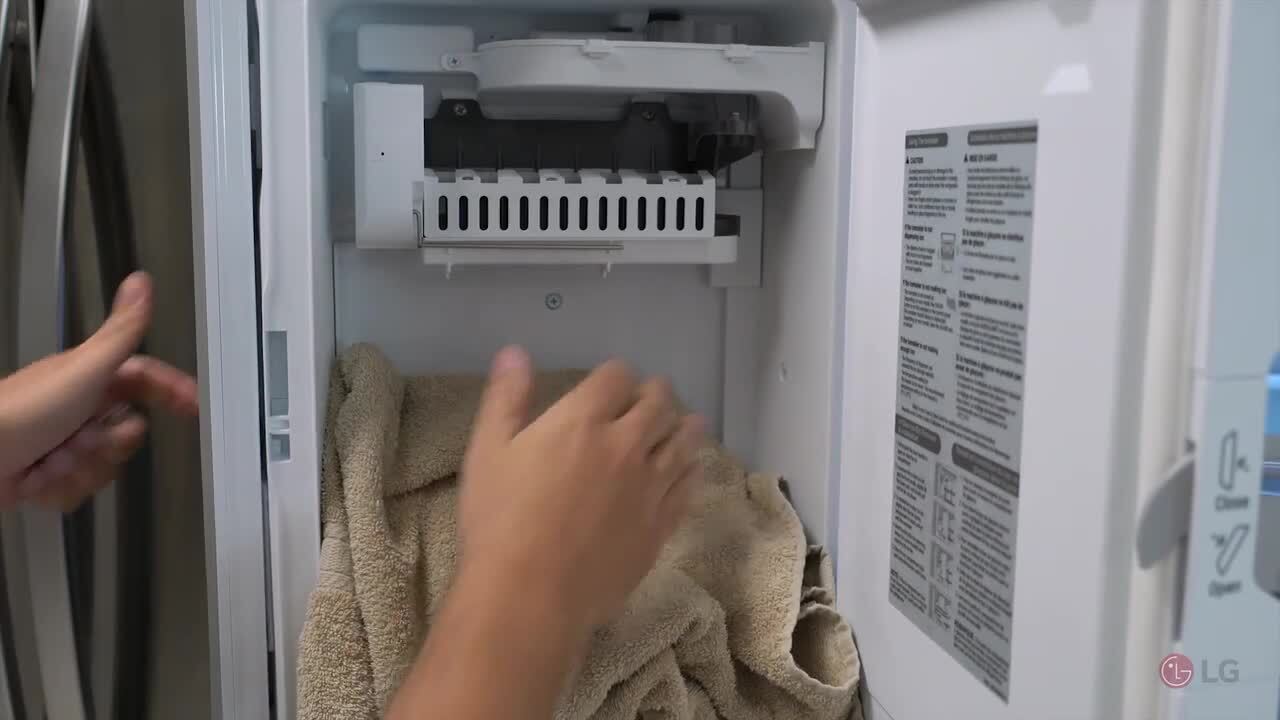
Troubleshooting Lg Refrigerator Ice Maker Problems
Learn how to reset your lg refrigerator ice maker with these troubleshooting tips. Get your ice maker back up and running in no time.
Assessing If The Ice Maker Is Actually Malfunctioning:
- Check if the ice maker is connected to power: Ensure that the refrigerator is properly plugged in and receiving power.
- Verify the ice maker is turned on: Make sure that the ice maker switch is in the “on” position.
- Inspect the water supply: Ensure that the water line is properly connected and supplying water to the ice maker.
- Check the water pressure: Insufficient water pressure may prevent the ice maker from functioning correctly.
- Look for ice buildup: Excessive ice buildup within the ice maker can cause it to malfunction.
- Listen for unusual noises: Unusual sounds coming from the ice maker may indicate a problem.
Identifying Potential Causes Of Ice Maker Issues:
- Frozen water inlet tube: A frozen water inlet tube can block water flow to the ice maker, resulting in malfunction.
- Faulty water inlet valve: A malfunctioning water inlet valve may prevent water from entering the ice maker.
- Defective ice maker assembly: If the ice maker assembly itself is faulty, it may need to be replaced.
- Clogged water filter: A clogged water filter can obstruct water flow to the ice maker, leading to problems.
- Damaged ice maker motor: A damaged motor within the ice maker can hinder its functionality.
By following these troubleshooting steps, you can assess if your lg refrigerator ice maker is malfunctioning and identify potential causes for the issues you’re facing. Determine if a reset is necessary and get your ice maker back to producing ice like it should.
How Do I Reset My Lg Refrigerator Ice Maker?
To reset your LG refrigerator ice maker, first locate the “Test/Reset” button. This is usually a red or black button located near the bin of the ice maker. Press and hold down this button for about 5 seconds until you hear a click sound from inside the ice maker.
Once that has happened, press and release it again to run another cycle. You may need to repeat this process several times before the ice maker starts producing cubes again.
If after several attempts it does not work, unplug the fridge from power for 10 minutes then plug in back in and try resetting one more time.
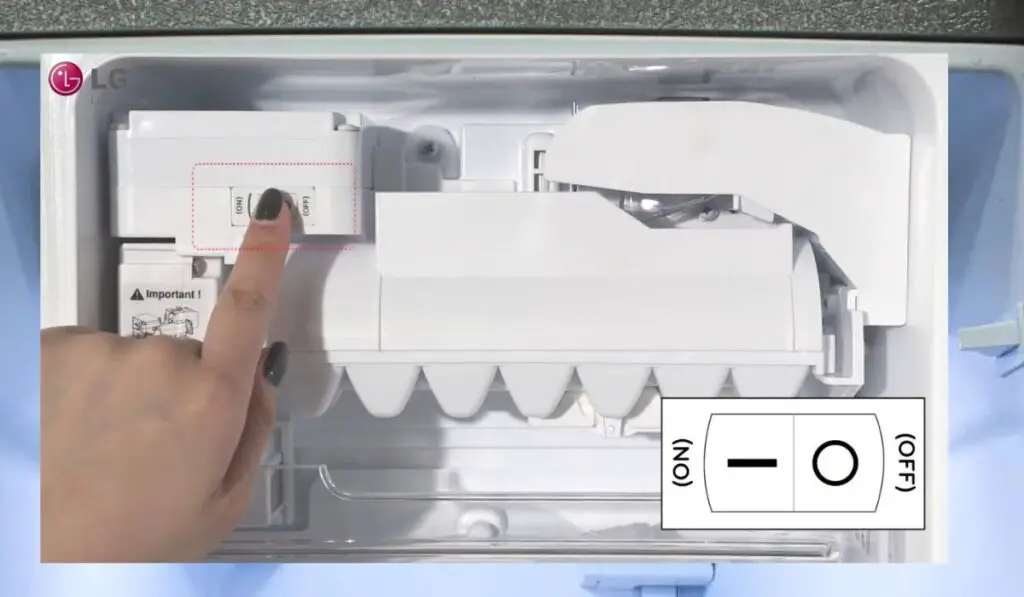
Why Did My Lg Ice Maker Suddenly Stop Working?
If you have an LG ice maker that has suddenly stopped working, it can be frustrating. There are several possible reasons why your ice maker might no longer be functioning properly. It could be a result of inadequate power supply, improper water connection or pressure, a clogged filter in the line, or even a defective component in the internal mechanism.
If the power is on and there is sufficient water pressure to produce ice cubes, but your LG unit is not producing them at all, then you may want to look into possible issues with its electrical components. Such as a burned-out motor or solenoid valve.
Another common issue is when the temperature inside your freezer drops too low for proper ice cube formation which can happen if air vents become blocked by food items blocking cold air flow around the icemaker itself.
Lastly, sediment buildup within the lines can inhibit normal water flow causing cubes not to form correctly so make sure to check these things before calling for service as they are all relatively easy fixes!
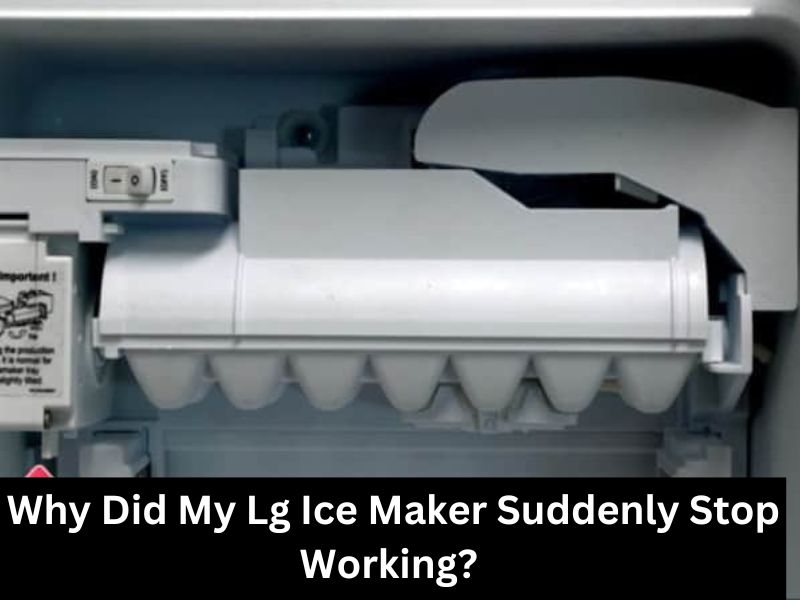
Where Is The Ice Maker Reset Button On Lg?
The ice maker reset button on lg can usually be found on the front control panel inside the refrigerator. It is designed to reset the ice maker if it is not functioning properly.
How Do I Manually Reset My Ice Maker?
To manually reset your ice maker, follow these simple steps:
1. Locate the power switch or control panel on your ice maker.
2. Turn off the power switch or unplug the ice maker from the electrical outlet.
3. Leave the ice maker unplugged for at least 5 minutes.
4. After 5 minutes, plug the ice maker back in or turn on the power switch.
5. Look for a reset button or lever on the control panel.
6. Press and hold the reset button or flip the reset lever for about 10 seconds.
7. Release the button or lever, and wait for the ice maker to complete the reset process.
8. Once the ice maker has reset, you can now test it by running a cycle and checking if it produces ice. Remember to consult your ice maker’s manual for specific instructions tailored to your model.
Why Is My Lg Refrigerator Not Making Ice But Water Works?
Your lg refrigerator is not making ice, but the water dispenser works because there may be a problem with the ice maker. First, check if the ice maker is turned on and connected to a water supply. Make sure the water valve is fully open.
If that doesn’t solve the issue, check for any obstructions in the ice maker’s water line or the fill tube. Clean them if necessary. Also, ensure that the freezer’s temperature is set to the proper level, ideally between 0 and 5 degrees fahrenheit.
If the problem continues, it could be due to a faulty ice maker motor or a malfunctioning water inlet valve. In such cases, it is recommended to contact a certified technician for assistance.
Where Is The Test Button On Lg Ice Maker?
The test button on a lg ice maker is usually located on the front of the ice maker unit. It is a small button labeled “test” or with a similar indication. Simply press and hold this button to initiate the test cycle for the ice maker.
It is important to note that the location of the test button may vary depending on the specific model of the lg ice maker. Refer to the user manual or the manufacturer’s website for accurate information on the exact location of the test button for your specific model.
Regularly performing the test cycle can help ensure the proper functioning of the ice maker and identify any potential issues that may require troubleshooting or repair.
Why is My Lg Ice Maker Not Dumping Ice Cubes?
If your LG ice maker isn’t dumping ice cubes, there are several potential causes. First, make sure the on/off switch is in the “on” position and that the freezer temperature setting is accurate. If these settings are correct, check to see if something is blocking the ice from dropping out of the dispenser chute or preventing it from being released into a glass below.
You may need to remove any food items stored in front of or below where the cubes dispense to ensure nothing is obstructing them. Additionally, make sure your water supply valve is open and that water pressure has been restored after any recent repairs were made.
Where is the Reset Button on My Lg Bottom Freezer Ice Maker?
The reset button on an LG bottom freezer ice maker is typically located inside the unit, usually at the back. Depending on your specific model, it may be tucked away behind a panel or under a drawer. If you can’t locate your reset button, consult your owner’s manual for more information.
How to Turn on Bottom Ice Maker on Lg Fridge?
To turn on the bottom ice maker in an LG refrigerator, start by pressing and holding the “Ice Plus” button until it lights up. Next, select between crushed or cubed ice using the “+” and “-” buttons.
If you’d like to increase or decrease the amount of ice made per day, press and hold both the “+” and “-” buttons for 3 seconds.
Finally, press and hold down the Ice Plus button again to confirm your settings. Now your LG fridge’s bottom ice maker is ready to go!
How to clean lg refrigerator ice maker?
Step-by-Step Cleaning Process to clean lg refrigerator ice maker:
- Power Off and Empty the Ice Bin: Begin by turning off the ice maker or unplugging the refrigerator from the power source. Empty the ice bin and remove any ice cubes.
- Remove Removable Parts: Depending on your LG refrigerator model, there might be removable components in the ice maker assembly. Gently detach the ice bin and any other removable parts as per your refrigerator’s user manual.
- Create a Cleaning Solution: In a basin, mix a small amount of mild dish soap with warm water. This solution will help break down any grease or residue on the ice maker components.
- Wipe Down the Ice Bin and Parts: Dip a soft cloth or sponge into the cleaning solution and wring out excess water. Wipe down the ice bin, ice scoop, and other removable parts thoroughly. Pay special attention to corners, crevices, and areas with visible buildup.
- Clean the Interior of the Ice Maker: Use a toothbrush or a soft-bristle brush to gently scrub the interior of the ice maker assembly. Be cautious not to use excessive force, as the components are delicate. Remove any visible debris or mineral deposits.
- Rinse and Dry: After cleaning, rinse the parts with clean, warm water to remove any soap residue. Use a clean, dry towel to pat the components dry. Ensure there is no moisture left before reassembling.
- Reassemble and Plug In: Put the ice bin and any other removed components back into their respective places. Plug the refrigerator back in or turn on the ice maker, based on your model’s instructions.
- Run a Test Cycle: Allow the ice maker to run through a full cycle, producing a batch of ice cubes. Discard the first batch of ice as it might contain residue from the cleaning process.
- Regular Maintenance: To maintain a clean ice maker, perform this cleaning process every few months or as needed. Additionally, wipe down the exterior of the refrigerator and the ice dispenser area regularly to prevent dirt accumulation.

Conclusion
To wrap up, resetting your lg refrigerator ice maker is a simple process that can save you time and money. By following the steps outlined in this guide, you can quickly get your ice maker back up and running smoothly.
Remember to start by identifying the type of ice maker you have and locating the reset button or lever. Then, follow the specific instructions for your model to complete the reset process. Regularly maintaining and troubleshooting your ice maker will ensure that it continues to function effectively.
So, if you notice any issues with ice production or quality, don’t hesitate to use this guide to reset your lg refrigerator ice maker. Enjoy the convenience of perfectly chilled beverages and refreshing ice whenever you need it!
