To unlock the control panel on your samsung refrigerator, locate the lock or child lock button and hold it down for three seconds. After that, the control panel will be unlocked, allowing you to use the appliance as needed.
Samsung refrigerators often come with a control panel lock feature to prevent accidental changes to settings or temperature. Unlocking the control panel is a simple and quick process, ensuring that you can easily make adjustments and access all features of your refrigerator.
Just locate the lock or child lock button and hold it down for three seconds to unlock the control panel and regain full functionality.
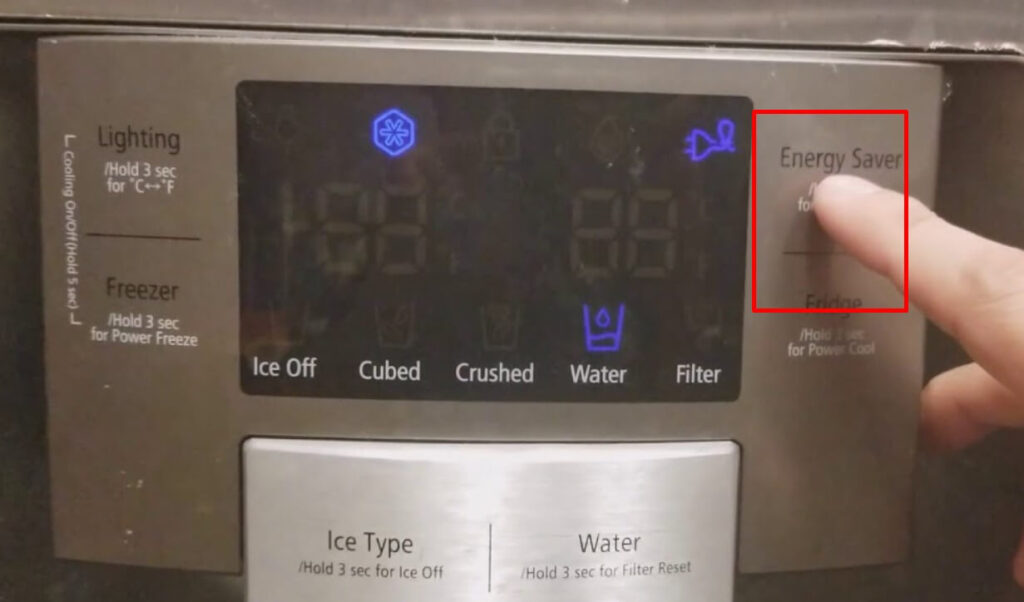
Step-By-Step Guide To Unlocking The Control Panel
Unlocking the control panel on your samsung refrigerator is made easy with this step-by-step guide. Follow the clear instructions to regain access and control your fridge settings effortlessly.
Understanding The Control Panel Lock Feature
- To prevent accidental changes to your samsung refrigerator’s settings, it comes with a control panel lock feature.
- Activating this feature will disable the control panel’s buttons, ensuring that no unintentional adjustments are made.
- If your control panel is currently locked, don’t worry. We’ll guide you through the unlocking process step by step.
Identifying The Symptoms Of A Locked Control Panel
- When the control panel is locked, you may notice that none of the buttons respond when pressed.
- The display may also show a padlock symbol or a message indicating that the control panel is locked.
- If you experience these symptoms, you need to unlock your samsung refrigerator’s control panel to regain control over its settings.
Assessing The Possible Causes
- There are several reasons why your samsung refrigerator’s control panel might be locked.
- It could be a simple accidental activation of the control panel lock feature by brushing against the buttons.
- Another possibility is that the control panel lock function has been enabled as a child safety measure or to avoid unwanted changes.
- In rare cases, a technical glitch or malfunction may have triggered the control panel lock feature.
Unlocking The Control Panel Using The Lock/Unlock Button
- The easiest way to unlock your samsung refrigerator’s control panel is by using the lock/unlock button.
- Locate the lock/unlock button on the control panel; it usually has a padlock symbol indicating its purpose.
- Press and hold the lock/unlock button for three to five seconds until you hear a beep or see the padlock symbol disappear from the display.
- This action should unlock the control panel and restore full functionality to the buttons.
Remember to always refer to your samsung refrigerator’s user manual for specific instructions related to your model, as control panel designs may vary slightly.
By following these steps, you should be able to unlock the control panel on your samsung refrigerator and regain control over its settings.
Enjoy the convenience of easy access to your refrigerator’s functions once again!
Alternative Methods To Unlock The Control Panel
Discover alternative methods to unlock the control panel of your samsung refrigerator for easy and convenient access without any hassle. Say goodbye to complicated procedures with these simple yet effective techniques.
If you find yourself unable to unlock the control panel of your samsung refrigerator using the conventional methods, don’t worry! There are some alternative methods you can try.
Read on to discover these alternative ways to unlock the control panel and regain control of your refrigerator.
Resetting The Refrigerator
You can attempt to reset your samsung refrigerator to unlock the control panel. Follow these steps to perform a reset:
- Unplug the refrigerator from the power outlet.
- Wait for about 5 minutes to ensure that all electrical charges are discharged.
- Plug the refrigerator back in.
- Check if the control panel is now unlocked.
Performing a reset can often resolve minor control panel issues and restore its functionality.
Power Cycling The Refrigerator
Another alternative method to unlock the control panel is power cycling the refrigerator. Here’s how you can do it:
- Locate the power cord of your samsung refrigerator.
- Unplug the power cord from the electrical outlet.
- Leave the refrigerator unplugged for at least 10 minutes.
- Plug the power cord back into the outlet.
- Check if the control panel is now responsive.
Power cycling helps to clear any temporary settings or errors that might be causing the control panel to become unresponsive.
Using Alternate Button Combinations To Unlock The Control Panel
If the previous methods didn’t work, you can try using alternate button combinations to unlock the control panel. Here are a few button combinations you can attempt:
- Press and hold the ‘alarm’ button and the ‘freezer’ button simultaneously for 3 seconds.
- Press and hold the ‘ice plus’ button and the ‘freezer’ button together for 3 seconds.
Try these combinations one at a time and see if any of them unlock the control panel on your samsung refrigerator.
Remember, these alternative methods are intended as troubleshooting steps and might not work in all cases. If you’ve tried these methods and are still unable to unlock the control panel, it’s recommended to reach out to samsung customer support for further assistance.
Now that you know these alternative methods, give them a try and unlock the control panel of your samsung refrigerator with ease.
Preventive Measures And Tips To Avoid Control Panel Lock
To unlock the control panel of your samsung refrigerator, follow these preventive measures and tips to avoid control panel lock. Take the necessary steps to prevent this issue and keep your refrigerator running smoothly.
The control panel of your samsung refrigerator is an important component that allows you to easily operate and control various features of the appliance. However, there may be instances when the control panel becomes locked, preventing you from accessing and using it.
To avoid encountering this situation, it is crucial to follow preventive measures and implement tips to ensure the smooth functionality of the control panel. Here are some helpful guidelines to keep in mind:
Proper Handling And Care Of The Control Panel
- Handle the control panel with care to prevent any accidental damage.
- Avoid using excessive force when pressing buttons or adjusting settings on the panel to prevent any malfunction.
- Keep the control panel away from direct sunlight or extreme temperatures, as these factors can adversely affect its performance.
Avoiding Accidental Activation Of The Control Panel Lock
- Familiarize yourself with the panel lock function on your samsung refrigerator and learn how to activate or deactivate it.
- Be cautious when cleaning the control panel to avoid accidentally triggering the panel lock feature.
- Avoid placing any objects near the control panel that could potentially press against the buttons, leading to an unintended control lock.
Regular Cleaning And Maintenance Of The Refrigerator
- Clean the control panel regularly to prevent the accumulation of dust, dirt, or any other substances that may hinder its operation.
- Use a soft cloth or sponge dampened with mild detergent or water to gently wipe the surface of the control panel.
- Make sure to dry the panel thoroughly after cleaning to prevent any moisture from seeping into the control panel and causing malfunctions.
Implementing these preventive measures and tips will help you avoid the frustrating scenario of a locked samsung refrigerator control panel. Remember to handle the panel with care, avoid accidental activation of the control lock, and perform regular cleaning and maintenance to ensure its optimal performance.
By doing so, you can effectively unlock and utilize the control panel without any hassle.
Faqs About Unlocking The Samsung Refrigerator Control Panel
Looking to unlock your samsung refrigerator control panel? Find answers to frequently asked questions about how to unlock this feature and regain control of your fridge settings. Simplify your experience with these step-by-step instructions.
Can I Unlock The Control Panel Using The Samsung Mobile App?
Yes, you can unlock the control panel of your samsung refrigerator using the samsung mobile app. It provides a convenient way to control and monitor various functions of your refrigerator, including unlocking the control panel.
The samsung mobile app allows you to remotely access and control your refrigerator through your smartphone or tablet. By connecting your device to the app, you can unlock the control panel effortlessly.
Simply launch the app, locate the control panel lock/unlock feature, and follow the on-screen instructions to unlock the control panel of your samsung refrigerator. The app provides a user-friendly interface and seamless compatibility with your refrigerator model.

Why Is My Control Panel Still Locked After Following The Troubleshooting Steps?
If you’ve followed the troubleshooting steps provided by samsung, but your control panel is still locked, there might be a few reasons behind it. Here are some possible explanations:
Power supply issues: Ensure that your refrigerator is properly connected to a power source. If there’s a power interruption or the power cable is loose, it may cause the control panel to remain locked.
System error: Check if there are any error codes displayed on the control panel. If so, consult the user manual or contact samsung customer support for further assistance.
Firmware update: Sometimes, firmware updates can affect the functioning of the control panel. Check if there are any available firmware updates for your refrigerator and install them accordingly.
Are There Any Long-Term Solutions To Prevent The Control Panel From Locking Again?
Yes, there are a few long-term solutions you can implement to prevent the control panel of your samsung refrigerator from locking again. Consider the following:
Regular maintenance: Keep your refrigerator clean and perform routine maintenance to ensure its optimal performance. Clean the control panel regularly to avoid any dust or debris accumulation that could potentially affect its functioning.
Avoid excessive moisture: Excess moisture can cause electrical components to malfunction. Be mindful of leaving the refrigerator door open for extended periods and ensure proper sealing to minimize moisture intrusion.
Power stability: Ensure a stable power supply to your refrigerator. Protect it from power surges and fluctuations by using a surge protector or voltage stabilizer.
Firmware updates: Keep your refrigerator’s firmware up to date. Regularly check for firmware updates provided by samsung and install them to enhance the overall performance and stability of the control panel.
Will Unlocking The Control Panel Void My Warranty?
No, unlocking the control panel of your samsung refrigerator will not void your warranty. The control panel is designed to be enabled and disabled according to your needs, and unlocking it is a normal function provided by samsung.
However, it’s essential to remember that tampering with other components of the refrigerator or making unauthorized modifications may void the warranty. Always consult the user manual or contact samsung customer support if you have any doubts or concerns about your refrigerator’s warranty coverage.

Frequently Asked Questions Of How To Unlock Samsung Refrigerator Control Panel
How Do You Reset The Control Panel On A Samsung Refrigerator After A Power Outage?
To reset the control panel on your samsung refrigerator after a power outage, follow these steps:
1. Locate the control panel on the front of your refrigerator.
2. Unplug the refrigerator from the power outlet or turn off the circuit breaker.
3. Wait for at least 30 seconds to ensure the control panel fully resets.
4. Plug the refrigerator back in or turn on the circuit breaker.
5. Press and hold the power freeze and power cool buttons simultaneously for 8 to 10 seconds.
6. The control panel should display the digits 0 and 0 to confirm the reset.
7. Release the buttons and wait for the refrigerator to restart.
8. Check if the control panel is functioning correctly.
By following these steps, you can easily reset the control panel on your samsung refrigerator after a power outage.
How Do You Reset The Control Panel On A Refrigerator?
To reset the control panel on a refrigerator, follow these steps. First, locate the control panel, usually found on the front or inside the fridge. Second, unplug the refrigerator from the power source or switch off the circuit breaker. Next, wait for 5-10 minutes for the control board to reset.
After that, plug in the refrigerator or turn on the circuit breaker. Finally, check if the control panel is functioning properly. If not, you may need to consult the user manual or contact the manufacturer for further assistance.
How Do I Get To The Home Screen On My Samsung Refrigerator?
To access the home screen on your samsung refrigerator, follow these simple steps:
1. Locate the home button on the control panel.
2. Press the home button.
3. The home screen will appear, displaying the main menu options.
4. From the home screen, you can access various features, such as temperature settings, ice maker controls, and smart functions.
By pressing the home button, you can easily navigate to the home screen on your samsung refrigerator. From there, you can conveniently manage and customize your refrigerator settings.
How Do You Unlock The Shelves On A Samsung Refrigerator?
To unlock the shelves on a samsung refrigerator, follow these steps:
1. Gently lift the front of the shelf until it disengages from the support brackets.
2. Tilt the shelf upward and carefully pull it towards you.
3. Place the shelf back into the desired position and lower the front until it locks into place.
4. Ensure that the shelf is secure by giving it a gentle tug. Remember, these steps may vary slightly depending on the specific model of your samsung refrigerator. It’s important to handle the shelves with care to avoid any damage.
If you have any difficulties, consult your user manual or contact samsung customer support for further assistance.
Conclusion
Unlocking the control panel of your samsung refrigerator is a simple process that can save you time and frustration. By following the steps outlined in this guide, you can regain control of your refrigerator’s settings and get back to enjoying its full functionality.
Remember to start by unplugging the refrigerator and waiting for it to reset before attempting any troubleshooting. Then, carefully press the appropriate buttons in the correct sequence to unlock the control panel. It’s important to be patient and take your time to ensure that each step is executed correctly.
With a little practice, you’ll become an expert at unlocking your samsung refrigerator’s control panel in no time. So, the next time you find yourself unable to adjust the settings on your refrigerator, refer back to this guide and unlock that control panel with ease.
