Try unplugging your refrigerator from its power source for at least 30 seconds before plugging it back in and testing the control panel again. It will fixed your samsung refrigerator control panel not starting issue.
If this doesn’t work, you may need to replace the main board or contact an experienced technician to help diagnose and repair the problem.

Samsung Refrigerator Control Panel Lights Dim
If you are experiencing dim control panel lights on your Samsung refrigerator, there are several potential causes and solutions. One common cause is a faulty control board, which should be replaced by a professional technician.
Another possible issue is a faulty light bulb, which can be easily replaced by the user. Additionally, the dimming may be a result of a low voltage power supply, which can be resolved by checking the electrical outlet and ensuring proper voltage is being supplied.
It is important to address the issue promptly to avoid any further complications with the refrigerator’s performance. Contacting a certified technician or Samsung customer service can provide further assistance in resolving the issue.

Samsung fridge control panel not working
There are a few things you can try to fix a Samsung fridge control panel that is not working:
- Check if the control panel is locked. Most Samsung refrigerators have a lock feature to prevent children from changing the settings. To unlock the control panel, press and hold the Child Lock button for 3 seconds.
- Power cycle the refrigerator. This means unplugging the refrigerator from the wall for 30 seconds, and then plugging it back in. This can sometimes reset the control panel and fix the problem.
- Check the connections to the control panel. Make sure that the wires are securely plugged into the control board. If the wires are loose, they may need to be tightened or replaced.
- Check the control board. If the wires are all connected securely, then the problem may be with the control board itself. The control board is responsible for controlling all of the functions of the refrigerator, so if it is malfunctioning, the control panel will not work. To replace the control board, you will need to contact a Samsung service technician.
Why is My Samsung Refrigerator Panel Not Working?
If you’re having trouble with your Samsung refrigerator’s control panel, don’t worry – it’s likely a minor issue that can be easily resolved.
First and foremost, check the power source to ensure the fridge is plugged in correctly and receiving electricity. If this is not the case, then resetting or replacing the fuse in your home electrical circuit may resolve the issue.
Additionally, inspect any extension cords used for extra length, as they may have worn out from use or become damaged over time. Once confirmed that there is an adequate power supply coming to the unit, use a soft damp cloth to clean off any debris from around the buttons on the display panel. This could cause them not to work properly due to a lack of contact between fingers and controls.
If these steps do not fix the problem then it’s best to call a technician who will be able to find what’s wrong more quickly than DIY-ers would be able too!

How Do I Reset My Samsung Refrigerator Control Panel?
If you need to reset your Samsung refrigerator control panel, the process is fairly simple and straightforward. Start by unplugging the fridge from its power source. Wait a few moments before plugging it back in.
This should cause a reset of the control panel, which will bring it back to its default settings. If this doesn’t work, try pressing and holding down both buttons on either side of the display for 10 seconds until you hear a beep that indicates that it has been successfully reset. Once your control panel has been successfully reset, if necessary you can program all of your desired settings again as they were prior to being reset.
It’s important to note that some models may require more extensive steps or assistance from an authorized technician in order to fully restore their factory settings so make sure you check with your user manual if needed for further instructions.

How Do You Reset the Control Panel on a Refrigerator?
Resetting the control panel on a refrigerator can be done in a few simple steps. Firstly, unplug the fridge from its power source and leave it to sit for at least five minutes. This will allow time for any residual energy in the unit to fully dissipate.
Once that is complete, plug your fridge back into its power source before taking out all of the food items inside. Next, locate the reset button on your refrigerator’s control panel and press it firmly until you feel a click or hear a ‘beep’ sound coming from within.
Depending on your model of fridge this could require holding down for several seconds. If so, just hold it down until you hear two consecutive beeps indicating that the reset is complete.
Finally, replace all of the food items back into their original compartments and turn up or adjust any temperature settings accordingly – you should now have an operational refrigerator with full functionality restored!
How Do I Test My Samsung Refrigerator Control Board?
Testing a Samsung refrigerator control board can be an intimidating task, but with the right steps, it is possible! The first step is to unplug the refrigerator from its power source and remove both the upper and lower back panels. Inspecting behind these panels will reveal two separate circuit boards: one for controlling temperature settings, and another for managing internal functions such as defrosting.
If either of these boards appears damaged or malfunctioning, replacement may be necessary. It’s important to note that some models require specialized tools to access certain components. So, make sure you understand which model you have before attempting any repairs yourself!
After identifying which board needs testing, use a multimeter to measure resistance in each pin on the board’s connector. This will help you determine if there are any shorts or breaks in continuity.
Finally, test each component connected to the board individually by applying voltage signals through your multimeter. This will tell you if they’re functioning properly or not. With patience and care, it is possible to successfully test your Samsung Refrigerator Control Board!

Samsung Refrigerator Control Panel Not Lighting Up
If your Samsung refrigerator’s control panel isn’t lighting up, it could be due to a few different issues.
First, make sure the power cord is securely plugged into the wall outlet and that the outlet itself has power.
If this doesn’t resolve the issue, try resetting the refrigerator by unplugging it for 30 seconds and then plugging it back in.
If neither of these solutions works, you may need to replace either the control board or the LED light strip inside your fridge.
Samsung Refrigerator Control Panel Reset
If you are having trouble with your Samsung refrigerator’s control panel, resetting it can help. Resetting the control panel will restore all of the original settings and clear any errors that may have occurred.
To reset the control panel on a Samsung refrigerator, first, unplug it for at least three minutes.
Then plug the fridge back in and press both “Power Freeze” and “Power Cool” buttons simultaneously for 10 seconds.
This should restore your Samsung refrigerator to its factory settings.
Samsung Refrigerator Touch Screen Unresponsive
If you have a Samsung refrigerator with a touch screen display, it may become unresponsive over time.
This can happen if the display has too much dirt or dust on it, or from too many failed attempts to use the screen.
It is important to regularly clean your refrigerator’s touch screen and make sure that all fingers are clean when attempting to interact with the touchscreen.
If your fridge’s touchscreen remains unresponsive even after cleaning, then you may need to contact Samsung for further assistance.
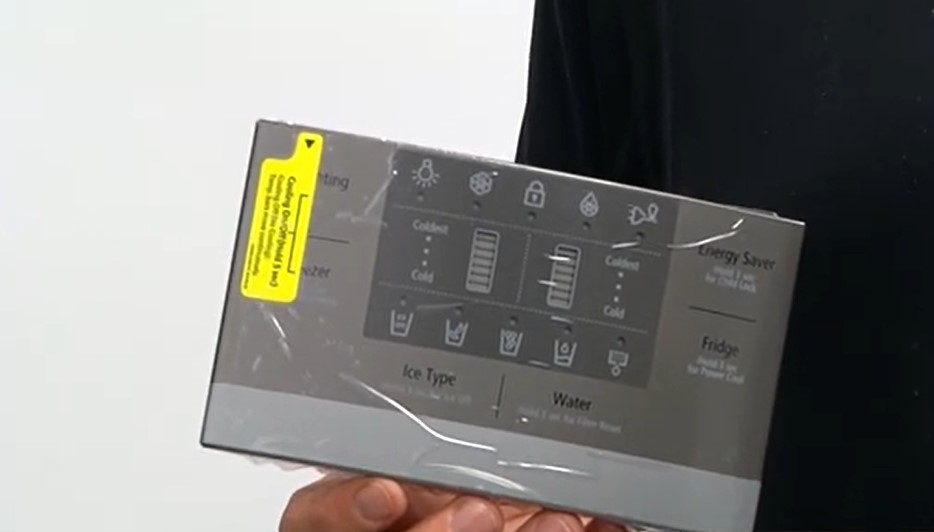
Samsung Refrigerator Display Panel Replacement
Replacing the display panel on a Samsung refrigerator is a relatively easy task that can be done without professional assistance.
First, you will need to disconnect the power from the unit and remove any shelves or drawers that are in front of the panel.
Then, locate and remove all screws that hold the panel onto the fridge before pulling it away carefully.
Finally, attach your new replacement display panel by reversing these steps and reconnecting power to the unit.

Samsung Refrigerator Control Panel Manual
The Samsung refrigerator control panel manual provides detailed instructions on how to set up and use the control panel found on select models of Samsung refrigerators.
This user-friendly guide outlines all the features that are available, such as temperature settings, internal lighting options, water filter replacement reminders, and more.
This comprehensive resource also contains helpful troubleshooting tips in case you experience any issues while using your refrigerator’s control panel.
Samsung Refrigerator Temperature Display Not Working
If you’re having trouble with your Samsung refrigerator’s temperature display not working, don’t panic. It could be a simple issue that can easily be fixed. First, check to make sure the power cord is securely plugged into an outlet and that it is functioning properly.
If this does not resolve the issue, try unplugging and replugging the unit to reset, or contact Samsung customer service for help troubleshooting further.
Samsung Refrigerator Temperature Control Panel
The Samsung Refrigerator Temperature Control Panel is an easy-to-use and intuitive control panel that allows you to precisely adjust the temperature of your refrigerator.
With just a few simple adjustments, you can choose exactly how cold or warm you want your fridge to be for optimum food preservation and energy efficiency.
The convenient digital display lets you know what settings are in place, so there’s no guesswork involved in keeping your food fresh.
Conclusion
It is clear that when a Samsung refrigerator control panel does not respond, there are several steps to take in order to troubleshoot the issue.
From checking the circuit breaker and removing any debris or objects blocking airflow to updating firmware with a USB flash drive. These simple solutions can help you get your refrigerator back up and running in no time.
In conclusion, if you find yourself dealing with unresponsive control panels on your Samsung refrigerator. Hopefully, this blog post has given you some insight into how to proceed forward with rectifying the problem.
