When it comes to maintaining your Whirlpool refrigerator, one essential task is replacing the water filter. Over time, these filters can become clogged with impurities, affecting the quality and taste of the water dispensed by your fridge.
Thankfully, Whirlpool makes it easy to replace and reset the filter, ensuring that you continue to enjoy the clean and refreshing water.
To reset the “Replace Filter” light on a Whirlpool refrigerator, press and hold the “Filter Reset” or “Reset” button for 5 seconds until the light turns off or the display resets. This will indicate that the filter has been successfully reset and the reminder has been cleared.
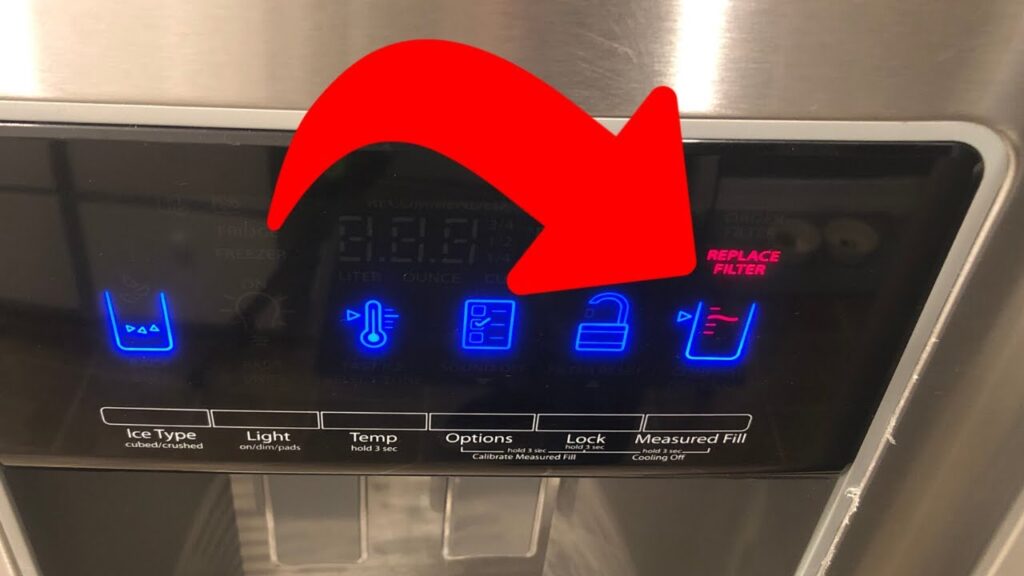
How to Reset Replace Filter on Whirlpool Refrigerator?
To reset and replace the filter on your Whirlpool refrigerator, follow these simple steps:
1. Locate the Water Filter Compartment
The first step is to locate the water filter compartment in your Whirlpool refrigerator. The exact location may vary depending on the model of your fridge, but it is typically found inside the refrigerator, either at the top right corner or bottom left corner.
2. Turn Off the Water Supply
Before replacing the filter, it’s crucial to turn off the water supply to prevent any leaks. Locate the water shut-off valve, usually located near the back of the refrigerator or under the sink, and turn it clockwise to shut off the water flow.
3. Remove the Old Water Filter
Once the water supply is turned off, you can proceed to remove the old water filter. Twist the filter counterclockwise until it is released from the filter housing. Be prepared for some water to spill out, so have a towel or bucket handy to catch any drips.
4. Prepare the New Water Filter
Now it’s time to prepare the new water filter for installation. Remove the new filter from its packaging and remove the protective cap. Some filters may require you to remove a sticker or protective seal as well. It is important to follow the manufacturer’s instructions specific to the filter model you are using.
5. Install the New Water Filter
Insert the new water filter into the filter housing and twist it clockwise until it locks into place. Make sure it is securely installed to prevent any leaks. If your filter has an indicator, align it with the indicator mark on the filter housing for proper alignment.
6. Reset the Water Filter Indicator Light
After installing the new filter, it is necessary to reset the water filter indicator light on your Whirlpool refrigerator. The reset procedure may vary depending on the model, so consult your refrigerator’s user manual for specific instructions. In most cases, you will need to press and hold the filter reset button for a few seconds until the indicator light turns off or resets.
7. Turn On the Water Supply
Once the filter is replaced and the indicator light is reset, you can turn the water supply back on. Locate the water shut-off valve and turn it counterclockwise to restore the water flow. Check for any leaks around the filter housing and tighten if necessary.
8. Flush the Water System
To ensure optimal performance and eliminate any trapped air or carbon fines, it is recommended to flush the water system after replacing the filter. Dispense approximately 2 gallons of water through the water dispenser to clear the lines and remove any impurities. Discard this water before using the water dispenser or ice maker.
9. Check for Proper Operation
After following these steps, check if your Whirlpool refrigerator is dispensing water properly and if the filter indicator light remains off. If everything is functioning correctly, congratulations, you have successfully reset and replaced the filter on your Whirlpool refrigerator!
Reset Refrigerator “Replace Water Filter” Indicator Light – Whirlpool | Handy Hudsonite
How to Reset Water Filter Light on Whirlpool Side by Side?
If you have a Whirlpool side by side refrigerator with an interior water filter, chances are that it has a light to remind you when it’s time to change the filter.
If the light is on and flashing, or won’t turn off after replacing the filter cartridge, here’s how to reset it: press and hold the “Reset” button on your fridge for 3 seconds until the light turns off. This should reset the water filter light indicator so that you can be sure your new filter is working properly!
Turn off Replace Filter on Whirlpool Refrigerator
If you own a Whirlpool refrigerator, it is important to turn off the Replace Filter feature. This feature alerts you when it’s time to replace your water filter, but if you don’t need to change the filter frequently or if you use an alternative filtration system, this alert can be annoying.
To turn off the Replace Filter feature on your Whirlpool fridge, press and hold both the “Ice Type” and “Crushed Ice” buttons for 3 seconds until all of the lights in the dispenser area flash twice.
Water Filter Light Will Not Reset Whirlpool
If you own a Whirlpool water filter light, it is possible that the indicator will not reset. This can happen when the filter has reached its maximum life and needs to be replaced. To resolve this issue, you should try unplugging the refrigerator for at least one minute, then replugging it back in to see if the light resets.
If not, then replace your Whirlpool water filter with an appropriate replacement model.
How Do You Reset a Refrigerator After Changing Filter?
Resetting the filter indicator light after changing a refrigerator’s water filter is an important step to ensure your fridge continues to operate properly.
To reset the filter, locate the reset button on your refrigerator and press it for 3-5 seconds until you hear a click or see the indicator light turn off. Once this is done, you should be all set!
Order Filter Vs Replace Filter Whirlpool
The Whirlpool Order Filter and Replace Filter systems are two of the most popular options for water filtration. The Order Filter is a disposable filter that needs to be replaced every 6 months, while the Replace Filter has an internal indicator that tracks usage and alerts you when it needs to be replaced – typically after 12 months of use.
Both filters reduce contaminants such as chlorine, lead, cysts, mercury, VOC and more from your drinking water.
The Order Filter system is often considered easier because there’s no need to track how many gallons have been used or reset any indicators.
Whirlpool Fridge Order Filter Light
The Whirlpool fridge order filter light is a helpful tool to remind you when it’s time to replace your water filter–typically every 6 months. This light will blink when the old filter needs to be replaced, ensuring that you have fresh and filtered water for drinking, cooking, and other uses.
To reduce waste, there are also filters available that can be easily recycled or composted after use.
How to Reset Filter on Whirlpool Gold Series Refrigerator?
If you need to reset the filter on your Whirlpool Gold Series Refrigerator, it’s easy!
First, locate the water filter located inside the refrigerator. Then press and hold the Reset button for 3 seconds.
After releasing, a green light will flash indicating that your filter has been reset and is ready for use. Be sure to replace your water filter every 6 months or as recommended by the manufacturer to ensure optimal performance of your refrigerator.
Water Filter Reset Button
The water filter reset button is an essential part of maintaining your water filter system. This button ensures that the filter is functioning correctly and can help to extend the life of your filter by restoring its performance after a long period of use.
When you press this button, it will reset the timer on the water filtration system so that you know when it needs to be changed again.
In addition, pressing this button may also clear any clogs or blockages in the system, allowing for better flow and filtering performance.

How Do I Reset the Change Filter Light on My Whirlpool Refrigerator?
If you need to reset the change filter light on your Whirlpool refrigerator, it’s actually quite simple. First, locate the water filter cap located inside the refrigerator compartment. Then press and hold down the button next to it until you hear a beep or see a flashing light indicating that the filter has been reset.
To reset the “Change Filter” light on your Whirlpool refrigerator, you can follow these general steps:
- Locate the control panel on the front of your refrigerator. The control panel is usually above the water dispenser or inside the refrigerator.
- Look for a button or a touchpad labeled “Filter Reset,” “Reset Filter,” or something similar. The exact wording may vary depending on the model of your Whirlpool refrigerator.
- Press and hold the “Filter Reset” button for 3 to 5 seconds. Keep holding it until the indicator light changes or goes off.
- Release the button after the light changes or turns off. This action should reset the filter light.
- After releasing the button, wait a few seconds for the control panel to reset. The “Change Filter” light should now be reset, and the indicator should go back to its normal state.
You may also need to enter a code into your control panel depending on what model of Whirlpool fridge you have. If this is needed, consult your user manual for instructions on how to do so properly.
How Do You Reset a Refrigerator After Changing Water Filter?
To reset a refrigerator after changing the water filter, first, locate the reset button on your model of refrigerator. Some models have it located inside the fridge while others may be mounted to the back of the unit or near where you changed out the filter. Once located, press and hold down this reset button for three seconds before releasing it.
How Do I Reset My Filter Status?
Resetting your filter status is a fairly simple process that can be done in just a few steps. First, you need to locate the appropriate settings page within your browser or email client where filtering options are normally found. Once there, look for an option to “reset filters,” and click on it.
This should allow you to reset all of your filter preferences back to their default values, removing any existing rules and exceptions that have been applied previously.
After the reset is complete, you may want to re-apply any specific filters or exceptions that were in place prior to the reset so they remain active going forward.
How Do I Reset My Whirlpool Side-by-Side Refrigerator?
If you need to reset your Whirlpool side-by-side refrigerator, the best way to do so is by unplugging the unit from its power source. To ensure a complete reset, leave it unplugged for at least 1 minute before plugging it back in.
Then open and close both doors of the refrigerator several times within 5 minutes; this will help reengage all parts of the cooling system.
Lastly, press and hold down each button on the control panel for 3 seconds or until a beep sound is heard; this should fully reset your fridge’s settings.
Conclusion
In conclusion, resetting and replacing the filter on your Whirlpool refrigerator is a fairly straightforward process. With just a few simple steps you can have your fridge running optimally again in no time.
It is important to follow manufacturer instructions when changing out filters, as this will help ensure that your appliance runs safely and efficiently.
Additionally, it’s also recommended that you replace the filter every 6 months or so in order to keep everything running smoothly.
