To turn off the sound on a Whirlpool refrigerator, locate the “Alarm” button on the control panel. Press and hold this button until an LED light is lit up. This will deactivate the audible alert sound associated with your refrigerator.
Depending on your model of Whirlpool refrigerator, you may have to press and hold multiple buttons at once in order to completely silence any alarm sounds coming from your appliance. If you are unsure which combination of buttons is required, consult your user manual for assistance. Once all applicable lights are illuminated, no further action needs to be taken; the sound should now be disabled moving forward.
How To disable dispenser sounds on a Whirlpool refrigerator?
- Locate the control panel on your refrigerator: most Whirlpool refrigerators have a digital display with buttons located either inside the fresh food compartment or along the top of its exterior
- Press the power button to activate the control panel, then push and hold down the “settings” button for 3 seconds until you hear a beep sound
- This will bring up a menu of options on your refrigerator’s LCD display
- Use the arrow buttons to navigate through this menu and select “sound” from among different available choices such as temperature, lighting, etc
- if applicable in your model fridge
- When you highlight a sound, press OK/Select to enter it into further sub-menus where you can adjust volume levels and other settings related to sounds made by your refrigerator when opening doors, turning off lights, etc
- To turn off all audible alarms, use arrow keys to access the alarm setting option within this submenu and set it low or mute depending upon what is available in that particular model fridge
- Once done, save these changes by pressing OK/select again which will take you back out of that particular mode automatically
- Lastly, once all sound settings have been adjusted according to personal preference, press the Power Off button on the main LCD screen so that new settings are properly saved in system memory before closing the door or leaving the area
How to Disable Door Alarm on Whirlpool Refrigerator?
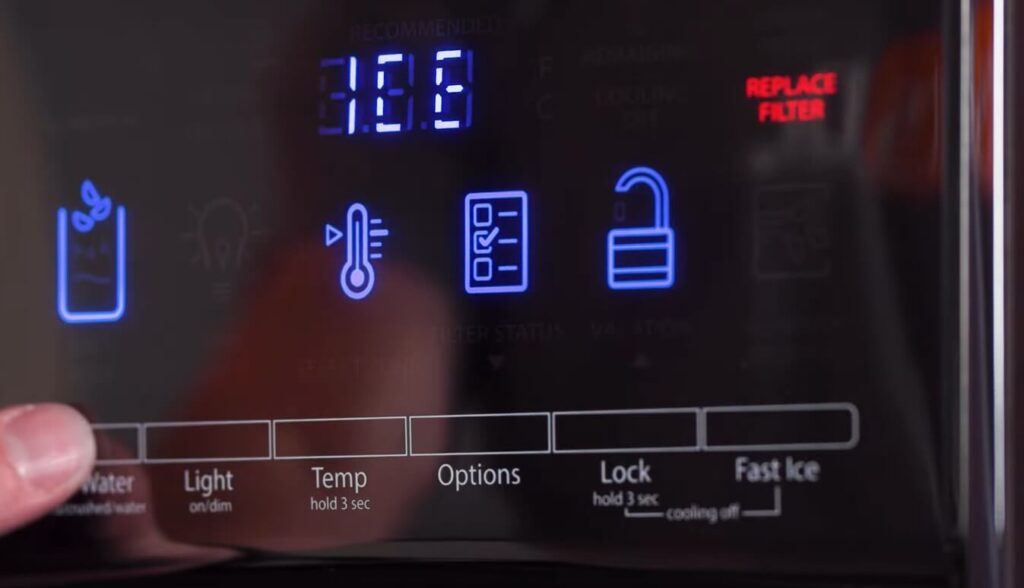
If you have a Whirlpool refrigerator that has an alarm built into it, you may find yourself needing to disable the door alarm. To do so, press and hold the “Door Alarm” button on the control panel for three seconds. You will then see a light near the button turn off confirming that your door alarm is now disabled.
Whirlpool Refrigerator Beep Codes

Whirlpool refrigerators are equipped with electronic beep codes to signal when something is wrong. These codes can let you know if there is an issue with the temperature, door ajar, or other parts of the refrigerator. Knowing these beep codes will help you troubleshoot and diagnose any issues that may arise in your Whirlpool refrigerator.
Where is the Door Alarm Button on a Whirlpool Refrigerator
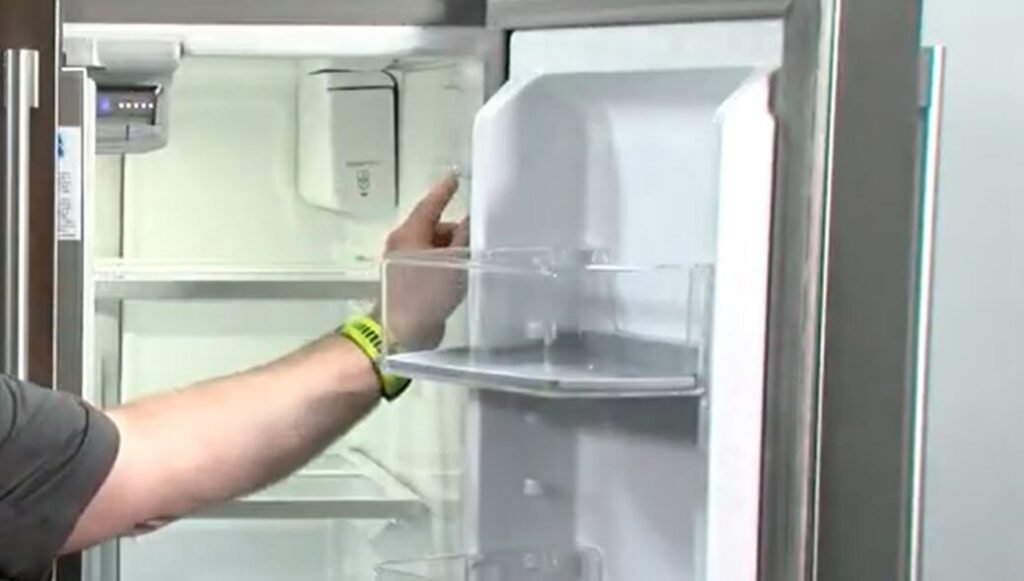
The Door Alarm Button on a Whirlpool Refrigerator is typically located at the top of the refrigerator door, just above the water and ice dispenser. The button looks like a small padlock icon and can be pressed to activate or deactivate the alarm that will sound when any of the refrigerator doors are left open for more than five minutes.
Whirlpool Fridge Water Drop With X
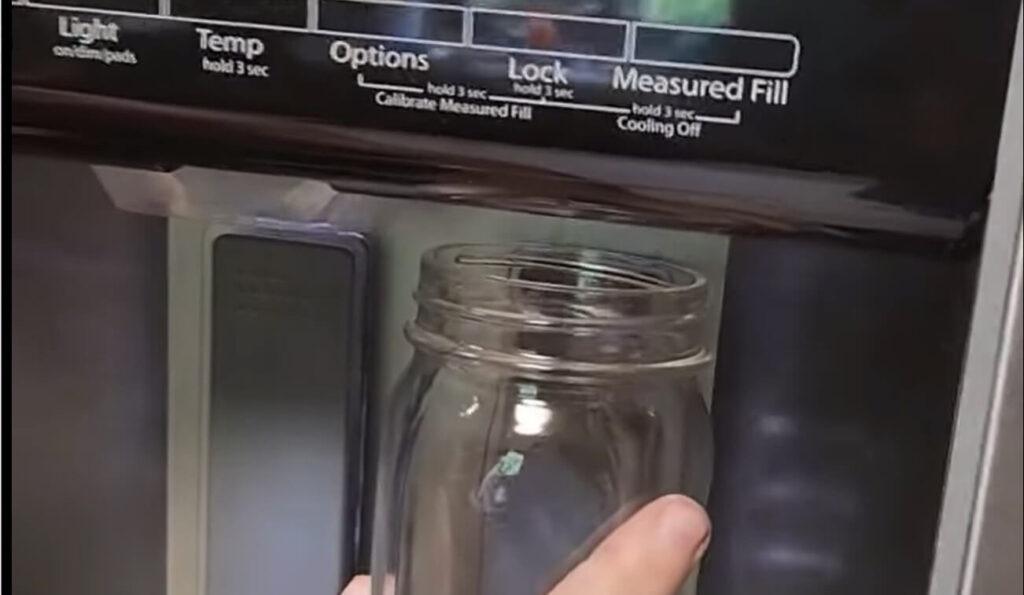
The Whirlpool Fridge Water Drop With X is a revolutionary new product that provides filtered water directly from your refrigerator. It features an advanced filtration system that removes up to 99% of contaminants, including chlorine taste and odor, lead, cysts, and more. The built-in filter also ensures clean, great-testing drinking water with every drop.
With its simple installation process and easy maintenance requirements, the Whirlpool Fridge Water Drop With X makes it easier than ever to enjoy fresh, healthy drinking water in your home.
Whirlpool Refrigerator Alarm Reset

Credit: wikihow.com
To reset a Whirlpool refrigerator alarm, you need to locate the “Alarm Reset” button on the control panel of your appliance. Press and hold this button for at least five seconds until you hear a beep sound. This will reset any alarms that may have been triggered due to high or low temperatures inside the fridge.
It is important to note that this process does not turn off any audible alert sounds caused by power outages or other system issues, so those must be addressed separately in order for the alarm to remain silenced.
Whirlpool Refrigerator Display Panel

The Whirlpool refrigerator display panel is a great way to monitor the temperature of your fridge and make adjustments as needed. The intuitive LCD display allows you to easily adjust the settings, check on ice and water levels, view filter status indicators, select adjustable options for cooling temperatures, and more. It’s also designed with advanced technology that helps keep food fresher for longer periods of time.
Whirlpool Refrigerator Door Open Alarm But Doors are Closed

If you own a Whirlpool refrigerator, you may have noticed an alarm sounding when the doors are closed. This is due to their built-in Open Door Alarm feature which is designed to alert you if the door has been left open for too long. The alarm will sound after four minutes of inactivity, so even if both doors appear to be shut securely, it could still trigger the alarm if one of them was opened for a short period and then not properly closed afterwards.
If this happens, simply close both doors firmly and wait until the alarm stops before continuing with what you were doing.
Credit: www.youtube.com
How Do I Mute My Whirlpool Refrigerator?

To mute your Whirlpool refrigerator, press and hold the “Alarm Silence” button for three seconds. This should stop both the audible alarm and any LED light that is flashing on your fridge. If you want to turn off the alerts permanently, then you can access the settings menu by pressing and holding down the “Settings/Options” button for five seconds until a message appears on the display screen.
From there, you can select either “Disable Alarm & Lights” or “Disable Alarms Only” depending on your preference.
How Do I Turn off the Filter Alarm on My Whirlpool Refrigerator?
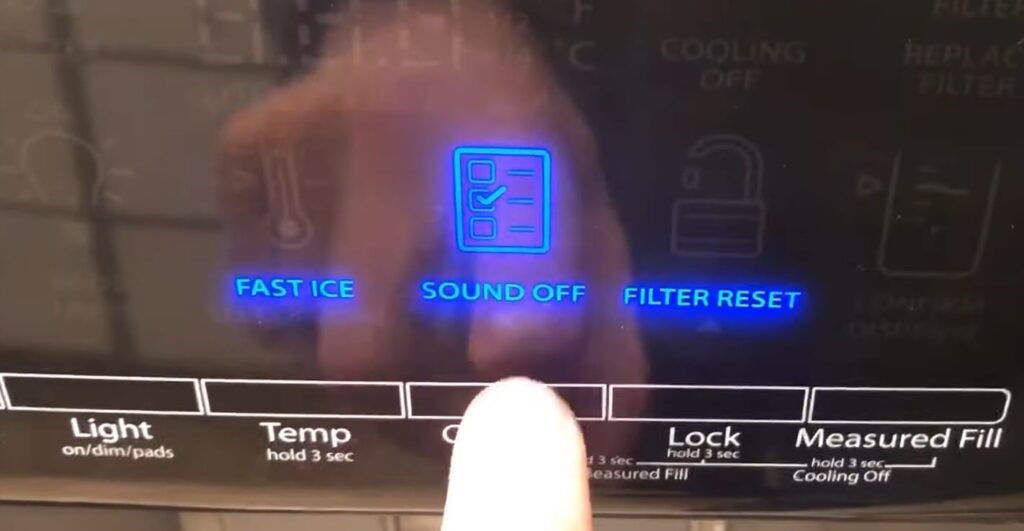
To turn off the filter alarm on your Whirlpool refrigerator, locate the control panel on the front of your unit. Depending on the model you have, there may be a settings button or display screen. Once you find this section, select “Settings” or “Controls” and then choose “Filter Reset” from the list of options. You will then be prompted to confirm that you want to reset the filter alarm for your Whirlpool refrigerator by pressing either “Yes” or “OK”.
Follow these steps and your filter alarm should now be disabled.
Why is My Whirlpool Refrigerator Singing?
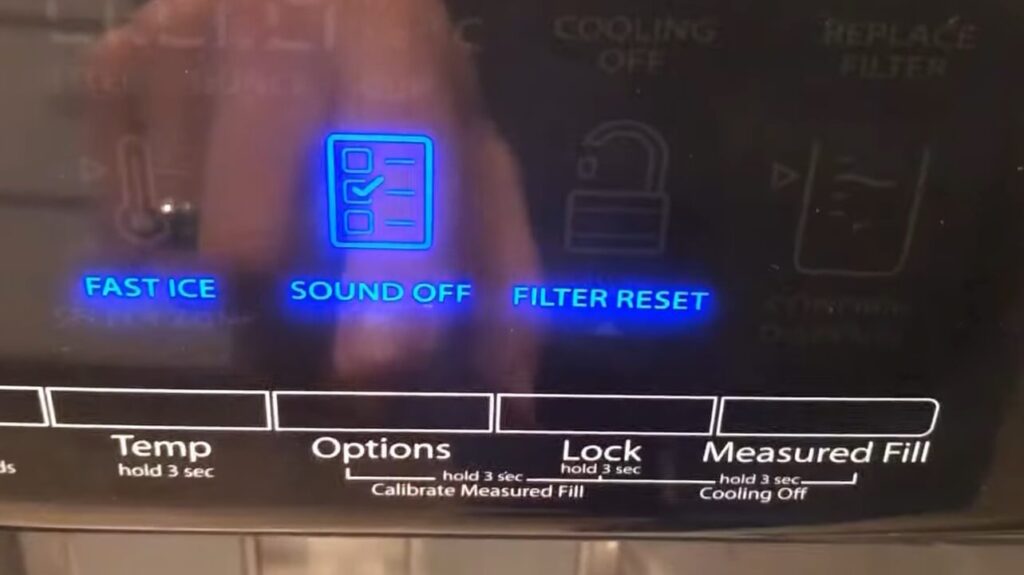
Your Whirlpool refrigerator is likely singing due to a defrost timer issue. The defrost timer, located in the back of your fridge, regulates the amount of time that heat is allowed into its interior during the defrost cycle. If this component fails or malfunctions, it can cause your appliance to produce noise as it attempts to enter and exit its defrost state.
If you hear chirping or singing coming from your fridge, it’s best to have a qualified technician come out and take a look at the problem so they can replace any malfunctioning parts before more serious issues arise.
Why is My Whirlpool Fridge Beeping When Closed?
If your Whirlpool refrigerator is beeping when it is closed, this could indicate that one of the doors has not been shut properly. It is possible that a temperature sensor in the door is sensing something wrong and sending out an alert. To fix this issue, check all of the door seals to make sure they are completely sealed and no air can escape.
If you find any gaps or cracks in the seal, replace it with a new one as soon as possible. Additionally, try adjusting the temperature settings on your fridge to ensure that temperatures remain within acceptable levels and do not cause further issues with beeping alerts.
Conclusion
In conclusion, turning off the sound on a Whirlpool refrigerator is not difficult and can be done in just a few minutes. All you need to do is press and hold the Alarm/Light button for three seconds until the indicator light turns off. After that, your Whirlpool refrigerator should be silent!
